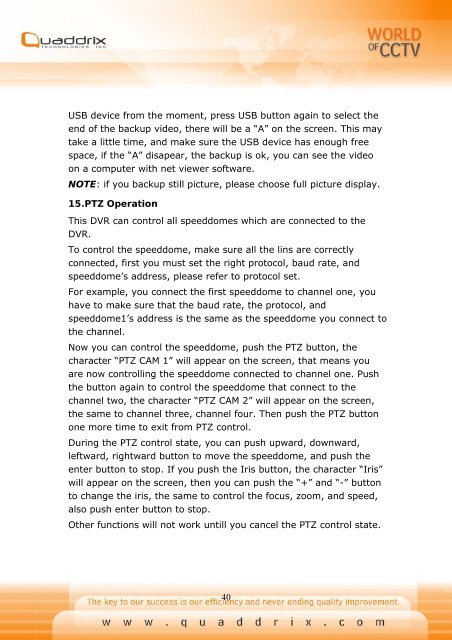QT-400-4N Manual
QT-400-4N Manual
QT-400-4N Manual
Create successful ePaper yourself
Turn your PDF publications into a flip-book with our unique Google optimized e-Paper software.
USB device from the moment, press USB button again to select the<br />
end of the backup video, there will be a “A” on the screen. This may<br />
take a little time, and make sure the USB device has enough free<br />
space, if the “A” disapear, the backup is ok, you can see the video<br />
on a computer with net viewer software.<br />
NOTE: if you backup still picture, please choose full picture display.<br />
15.PTZ Operation<br />
This DVR can control all speeddomes which are connected to the<br />
DVR.<br />
To control the speeddome, make sure all the lins are correctly<br />
connected, first you must set the right protocol, baud rate, and<br />
speeddome’s address, please refer to protocol set.<br />
For example, you connect the first speeddome to channel one, you<br />
have to make sure that the baud rate, the protocol, and<br />
speeddome1’s address is the same as the speeddome you connect to<br />
the channel.<br />
Now you can control the speeddome, push the PTZ button, the<br />
character “PTZ CAM 1” will appear on the screen, that means you<br />
are now controlling the speeddome connected to channel one. Push<br />
the button again to control the speeddome that connect to the<br />
channel two, the character “PTZ CAM 2” will appear on the screen,<br />
the same to channel three, channel four. Then push the PTZ button<br />
one more time to exit from PTZ control.<br />
During the PTZ control state, you can push upward, downward,<br />
leftward, rightward button to move the speeddome, and push the<br />
enter button to stop. If you push the Iris button, the character “Iris”<br />
will appear on the screen, then you can push the “+” and “-” button<br />
to change the iris, the same to control the focus, zoom, and speed,<br />
also push enter button to stop.<br />
Other functions will not work untill you cancel the PTZ control state.<br />
40