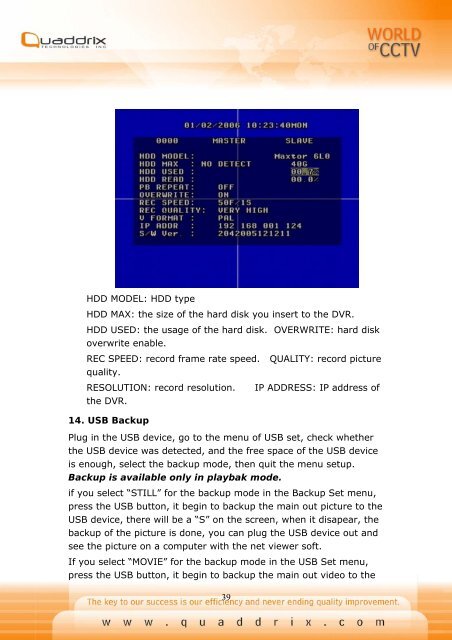QT-400-4N Manual
QT-400-4N Manual
QT-400-4N Manual
Create successful ePaper yourself
Turn your PDF publications into a flip-book with our unique Google optimized e-Paper software.
HDD MODEL: HDD type<br />
HDD MAX: the size of the hard disk you insert to the DVR.<br />
HDD USED: the usage of the hard disk. OVERWRITE: hard disk<br />
overwrite enable.<br />
REC SPEED: record frame rate speed. QUALITY: record picture<br />
quality.<br />
RESOLUTION: record resolution.<br />
the DVR.<br />
IP ADDRESS: IP address of<br />
14. USB Backup<br />
Plug in the USB device, go to the menu of USB set, check whether<br />
the USB device was detected, and the free space of the USB device<br />
is enough, select the backup mode, then quit the menu setup.<br />
Backup is available only in playbak mode.<br />
if you select “STILL” for the backup mode in the Backup Set menu,<br />
press the USB button, it begin to backup the main out picture to the<br />
USB device, there will be a “S” on the screen, when it disapear, the<br />
backup of the picture is done, you can plug the USB device out and<br />
see the picture on a computer with the net viewer soft.<br />
If you select “MOVIE” for the backup mode in the USB Set menu,<br />
press the USB button, it begin to backup the main out video to the<br />
39