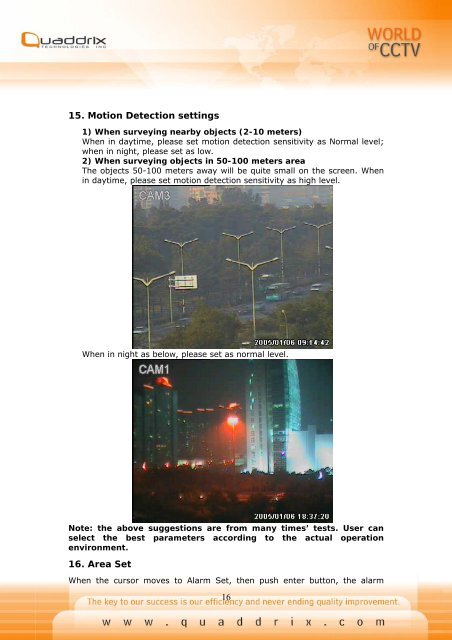QT-400-4N Manual
QT-400-4N Manual
QT-400-4N Manual
Create successful ePaper yourself
Turn your PDF publications into a flip-book with our unique Google optimized e-Paper software.
15. Motion Detection settings<br />
1) When surveying nearby objects (2-10 meters)<br />
When in daytime, please set motion detection sensitivity as Normal level;<br />
when in night, please set as low.<br />
2) When surveying objects in 50-100 meters area<br />
The objects 50-100 meters away will be quite small on the screen. When<br />
in daytime, please set motion detection sensitivity as high level.<br />
When in night as below, please set as normal level.<br />
Note: the above suggestions are from many times’ tests. User can<br />
select the best parameters according to the actual operation<br />
environment.<br />
16. Area Set<br />
When the cursor moves to Alarm Set, then push enter button, the alarm<br />
16