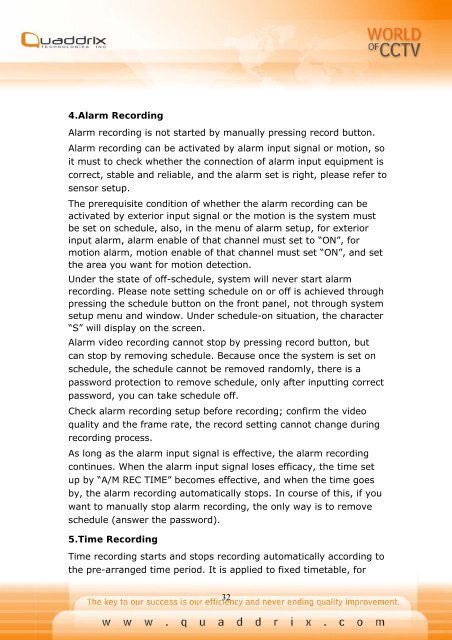QT-400-4N Manual
QT-400-4N Manual
QT-400-4N Manual
You also want an ePaper? Increase the reach of your titles
YUMPU automatically turns print PDFs into web optimized ePapers that Google loves.
4.Alarm Recording<br />
Alarm recording is not started by manually pressing record button.<br />
Alarm recording can be activated by alarm input signal or motion, so<br />
it must to check whether the connection of alarm input equipment is<br />
correct, stable and reliable, and the alarm set is right, please refer to<br />
sensor setup.<br />
The prerequisite condition of whether the alarm recording can be<br />
activated by exterior input signal or the motion is the system must<br />
be set on schedule, also, in the menu of alarm setup, for exterior<br />
input alarm, alarm enable of that channel must set to “ON”, for<br />
motion alarm, motion enable of that channel must set “ON”, and set<br />
the area you want for motion detection.<br />
Under the state of off-schedule, system will never start alarm<br />
recording. Please note setting schedule on or off is achieved through<br />
pressing the schedule button on the front panel, not through system<br />
setup menu and window. Under schedule-on situation, the character<br />
“S” will display on the screen.<br />
Alarm video recording cannot stop by pressing record button, but<br />
can stop by removing schedule. Because once the system is set on<br />
schedule, the schedule cannot be removed randomly, there is a<br />
password protection to remove schedule, only after inputting correct<br />
password, you can take schedule off.<br />
Check alarm recording setup before recording; confirm the video<br />
quality and the frame rate, the record setting cannot change during<br />
recording process.<br />
As long as the alarm input signal is effective, the alarm recording<br />
continues. When the alarm input signal loses efficacy, the time set<br />
up by “A/M REC TIME” becomes effective, and when the time goes<br />
by, the alarm recording automatically stops. In course of this, if you<br />
want to manually stop alarm recording, the only way is to remove<br />
schedule (answer the password).<br />
5.Time Recording<br />
Time recording starts and stops recording automatically according to<br />
the pre-arranged time period. It is applied to fixed timetable, for<br />
32