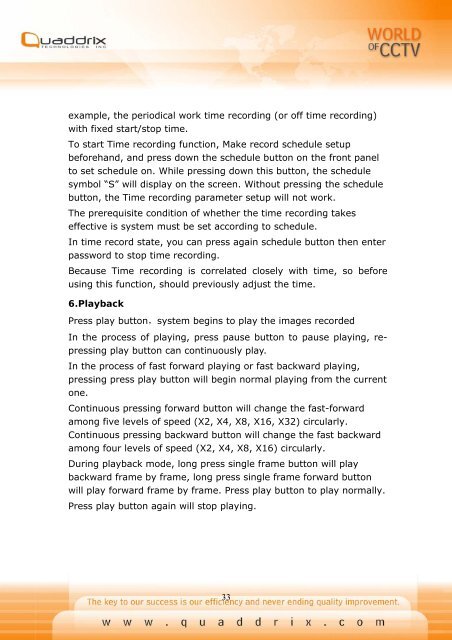QT-400-4N Manual
QT-400-4N Manual
QT-400-4N Manual
You also want an ePaper? Increase the reach of your titles
YUMPU automatically turns print PDFs into web optimized ePapers that Google loves.
example, the periodical work time recording (or off time recording)<br />
with fixed start/stop time.<br />
To start Time recording function, Make record schedule setup<br />
beforehand, and press down the schedule button on the front panel<br />
to set schedule on. While pressing down this button, the schedule<br />
symbol “S” will display on the screen. Without pressing the schedule<br />
button, the Time recording parameter setup will not work.<br />
The prerequisite condition of whether the time recording takes<br />
effective is system must be set according to schedule.<br />
In time record state, you can press again schedule button then enter<br />
password to stop time recording.<br />
Because Time recording is correlated closely with time, so before<br />
using this function, should previously adjust the time.<br />
6.Playback<br />
Press play button,system begins to play the images recorded<br />
In the process of playing, press pause button to pause playing, repressing<br />
play button can continuously play.<br />
In the process of fast forward playing or fast backward playing,<br />
pressing press play button will begin normal playing from the current<br />
one.<br />
Continuous pressing forward button will change the fast-forward<br />
among five levels of speed (X2, X4, X8, X16, X32) circularly.<br />
Continuous pressing backward button will change the fast backward<br />
among four levels of speed (X2, X4, X8, X16) circularly.<br />
During playback mode, long press single frame button will play<br />
backward frame by frame, long press single frame forward button<br />
will play forward frame by frame. Press play button to play normally.<br />
Press play button again will stop playing.<br />
33