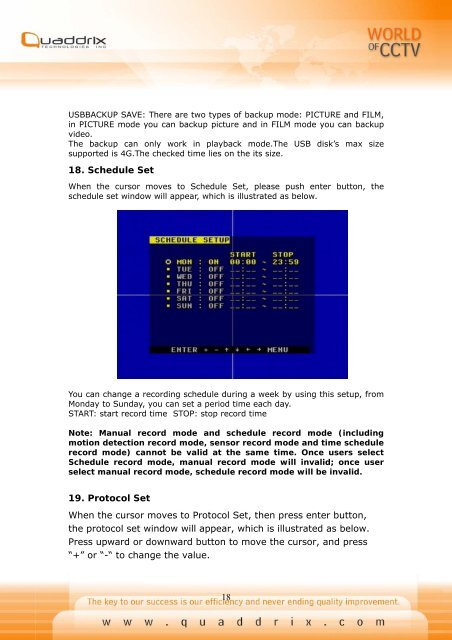QT-400-4N Manual
QT-400-4N Manual
QT-400-4N Manual
Create successful ePaper yourself
Turn your PDF publications into a flip-book with our unique Google optimized e-Paper software.
USBBACKUP SAVE: There are two types of backup mode: PICTURE and FILM,<br />
in PICTURE mode you can backup picture and in FILM mode you can backup<br />
video.<br />
The backup can only work in playback mode.The USB disk’s max size<br />
supported is 4G.The checked time lies on the its size.<br />
18. Schedule Set<br />
When the cursor moves to Schedule Set, please push enter button, the<br />
schedule set window will appear, which is illustrated as below.<br />
You can change a recording schedule during a week by using this setup, from<br />
Monday to Sunday, you can set a period time each day.<br />
START: start record time STOP: stop record time<br />
Note: <strong>Manual</strong> record mode and schedule record mode (including<br />
motion detection record mode, sensor record mode and time schedule<br />
record mode) cannot be valid at the same time. Once users select<br />
Schedule record mode, manual record mode will invalid; once user<br />
select manual record mode, schedule record mode will be invalid.<br />
19. Protocol Set<br />
When the cursor moves to Protocol Set, then press enter button,<br />
the protocol set window will appear, which is illustrated as below.<br />
Press upward or downward button to move the cursor, and press<br />
“+” or “-“ to change the value.<br />
18