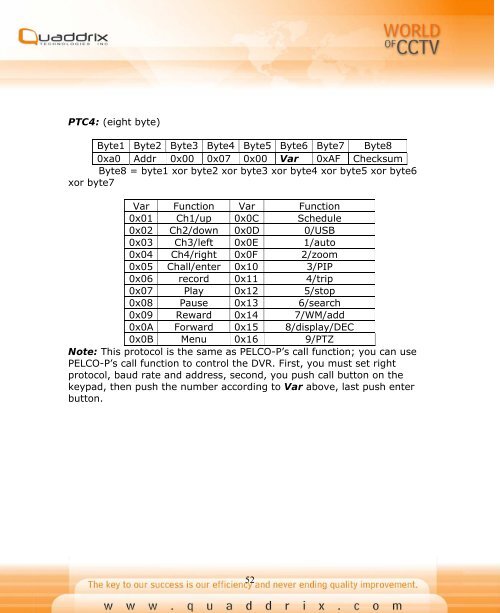QT-400-4N Manual
QT-400-4N Manual
QT-400-4N Manual
Create successful ePaper yourself
Turn your PDF publications into a flip-book with our unique Google optimized e-Paper software.
PTC4: (eight byte)<br />
Byte1 Byte2 Byte3 Byte4 Byte5 Byte6 Byte7 Byte8<br />
0xa0 Addr 0x00 0x07 0x00 Var 0xAF Checksum<br />
Byte8 = byte1 xor byte2 xor byte3 xor byte4 xor byte5 xor byte6<br />
xor byte7<br />
Var Function Var Function<br />
0x01 Ch1/up 0x0C Schedule<br />
0x02 Ch2/down 0x0D 0/USB<br />
0x03 Ch3/left 0x0E 1/auto<br />
0x04 Ch4/right 0x0F 2/zoom<br />
0x05 Chall/enter 0x10 3/PIP<br />
0x06 record 0x11 4/trip<br />
0x07 Play 0x12 5/stop<br />
0x08 Pause 0x13 6/search<br />
0x09 Reward 0x14 7/WM/add<br />
0x0A Forward 0x15 8/display/DEC<br />
0x0B Menu 0x16 9/PTZ<br />
Note: This protocol is the same as PELCO-P’s call function; you can use<br />
PELCO-P’s call function to control the DVR. First, you must set right<br />
protocol, baud rate and address, second, you push call button on the<br />
keypad, then push the number according to Var above, last push enter<br />
button.<br />
52