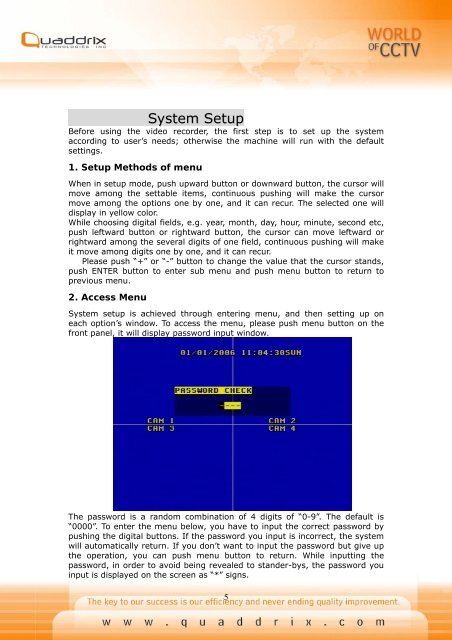QT-400-4N Manual
QT-400-4N Manual
QT-400-4N Manual
You also want an ePaper? Increase the reach of your titles
YUMPU automatically turns print PDFs into web optimized ePapers that Google loves.
System Setup<br />
Before using the video recorder, the first step is to set up the system<br />
according to user’s needs; otherwise the machine will run with the default<br />
settings.<br />
1. Setup Methods of menu<br />
When in setup mode, push upward button or downward button, the cursor will<br />
move among the settable items, continuous pushing will make the cursor<br />
move among the options one by one, and it can recur. The selected one will<br />
display in yellow color.<br />
While choosing digital fields, e.g. year, month, day, hour, minute, second etc,<br />
push leftward button or rightward button, the cursor can move leftward or<br />
rightward among the several digits of one field, continuous pushing will make<br />
it move among digits one by one, and it can recur.<br />
Please push “+” or “-” button to change the value that the cursor stands,<br />
push ENTER button to enter sub menu and push menu button to return to<br />
previous menu.<br />
2. Access Menu<br />
System setup is achieved through entering menu, and then setting up on<br />
each option’s window. To access the menu, please push menu button on the<br />
front panel, it will display password input window.<br />
The password is a random combination of 4 digits of “0-9”. The default is<br />
“0000”. To enter the menu below, you have to input the correct password by<br />
pushing the digital buttons. If the password you input is incorrect, the system<br />
will automatically return. If you don’t want to input the password but give up<br />
the operation, you can push menu button to return. While inputting the<br />
password, in order to avoid being revealed to stander-bys, the password you<br />
input is displayed on the screen as “*” signs.<br />
5