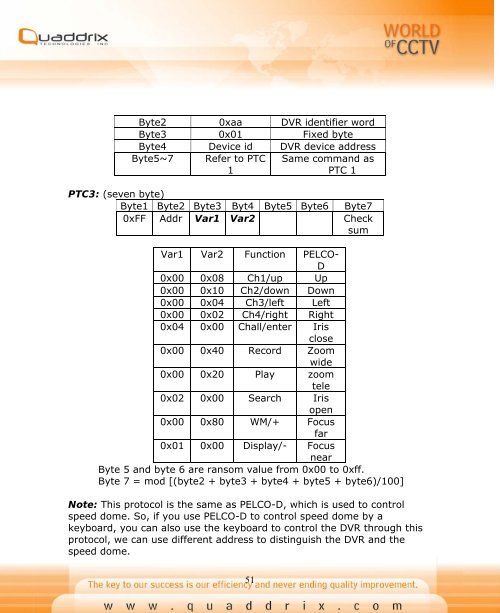QT-400-4N Manual
QT-400-4N Manual
QT-400-4N Manual
Create successful ePaper yourself
Turn your PDF publications into a flip-book with our unique Google optimized e-Paper software.
Byte2 0xaa DVR identifier word<br />
Byte3 0x01 Fixed byte<br />
Byte4 Device id DVR device address<br />
Byte5~7<br />
Refer to PTC<br />
1<br />
Same command as<br />
PTC 1<br />
PTC3: (seven byte)<br />
Byte1 Byte2 Byte3 Byt4 Byte5 Byte6 Byte7<br />
0xFF Addr Var1 Var2 Check<br />
sum<br />
Var1 Var2 Function PELCO-<br />
D<br />
0x00 0x08 Ch1/up Up<br />
0x00 0x10 Ch2/down Down<br />
0x00 0x04 Ch3/left Left<br />
0x00 0x02 Ch4/right Right<br />
0x04 0x00 Chall/enter Iris<br />
close<br />
0x00 0x40 Record Zoom<br />
wide<br />
0x00 0x20 Play zoom<br />
tele<br />
0x02 0x00 Search Iris<br />
open<br />
0x00 0x80 WM/+ Focus<br />
far<br />
0x01 0x00 Display/- Focus<br />
near<br />
Byte 5 and byte 6 are ransom value from 0x00 to 0xff.<br />
Byte 7 = mod [(byte2 + byte3 + byte4 + byte5 + byte6)/100]<br />
Note: This protocol is the same as PELCO-D, which is used to control<br />
speed dome. So, if you use PELCO-D to control speed dome by a<br />
keyboard, you can also use the keyboard to control the DVR through this<br />
protocol, we can use different address to distinguish the DVR and the<br />
speed dome.<br />
51