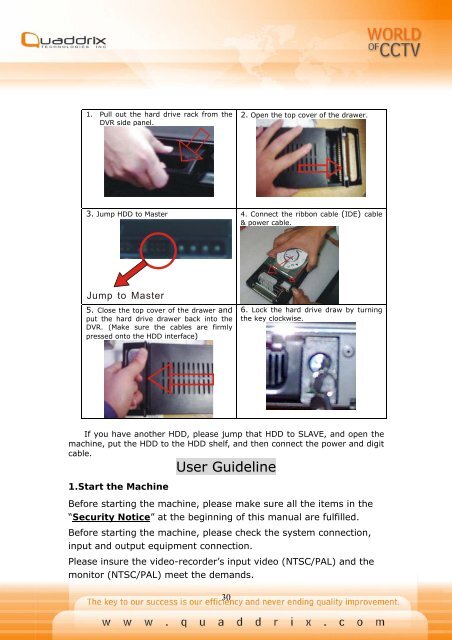QT-400-4N Manual
QT-400-4N Manual
QT-400-4N Manual
Create successful ePaper yourself
Turn your PDF publications into a flip-book with our unique Google optimized e-Paper software.
1. Pull out the hard drive rack from the<br />
DVR side panel.<br />
2. Open the top cover of the drawer.<br />
3. Jump HDD to Master<br />
4. Connect the ribbon cable (IDE) cable<br />
& power cable.<br />
Jump to Master<br />
5. Close the top cover of the drawer and<br />
put the hard drive drawer back into the<br />
DVR. (Make sure the cables are firmly<br />
pressed onto the HDD interface)<br />
6. Lock the hard drive draw by turning<br />
the key clockwise.<br />
If you have another HDD, please jump that HDD to SLAVE, and open the<br />
machine, put the HDD to the HDD shelf, and then connect the power and digit<br />
cable.<br />
User Guideline<br />
1.Start the Machine<br />
Before starting the machine, please make sure all the items in the<br />
“Security Notice” at the beginning of this manual are fulfilled.<br />
Before starting the machine, please check the system connection,<br />
input and output equipment connection.<br />
Please insure the video-recorder’s input video (NTSC/PAL) and the<br />
monitor (NTSC/PAL) meet the demands.<br />
30