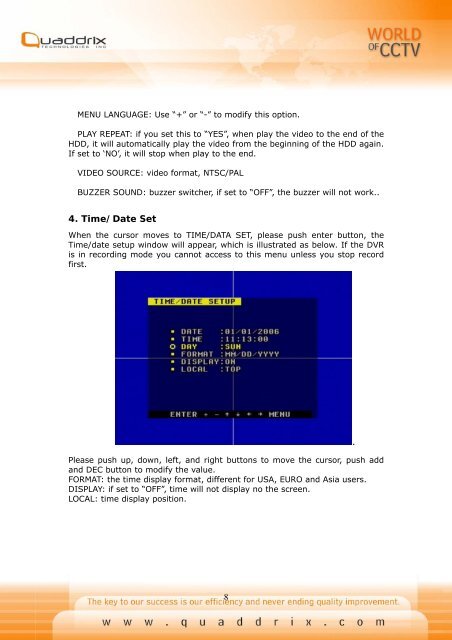QT-400-4N Manual
QT-400-4N Manual
QT-400-4N Manual
You also want an ePaper? Increase the reach of your titles
YUMPU automatically turns print PDFs into web optimized ePapers that Google loves.
MENU LANGUAGE: Use “+” or “-” to modify this option.<br />
PLAY REPEAT: if you set this to “YES”, when play the video to the end of the<br />
HDD, it will automatically play the video from the beginning of the HDD again.<br />
If set to ‘NO’, it will stop when play to the end.<br />
VIDEO SOURCE: video format, NTSC/PAL<br />
BUZZER SOUND: buzzer switcher, if set to “OFF”, the buzzer will not work..<br />
4. Time/Date Set<br />
When the cursor moves to TIME/DATA SET, please push enter button, the<br />
Time/date setup window will appear, which is illustrated as below. If the DVR<br />
is in recording mode you cannot access to this menu unless you stop record<br />
first.<br />
Please push up, down, left, and right buttons to move the cursor, push add<br />
and DEC button to modify the value.<br />
FORMAT: the time display format, different for USA, EURO and Asia users.<br />
DISPLAY: if set to “OFF”, time will not display no the screen.<br />
LOCAL: time display position.<br />
.<br />
8