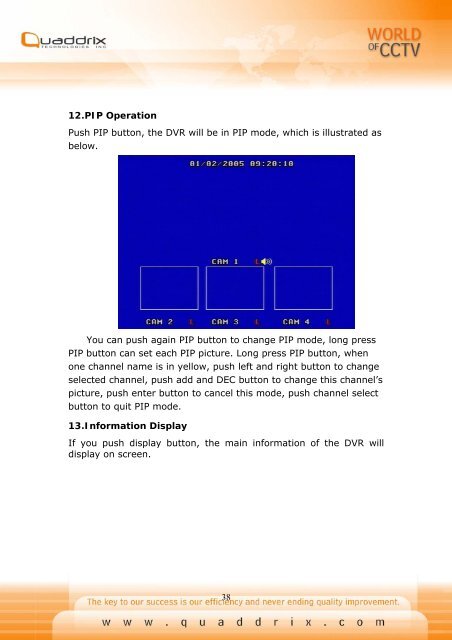QT-400-4N Manual
QT-400-4N Manual
QT-400-4N Manual
Create successful ePaper yourself
Turn your PDF publications into a flip-book with our unique Google optimized e-Paper software.
12.PIP Operation<br />
Push PIP button, the DVR will be in PIP mode, which is illustrated as<br />
below.<br />
You can push again PIP button to change PIP mode, long press<br />
PIP button can set each PIP picture. Long press PIP button, when<br />
one channel name is in yellow, push left and right button to change<br />
selected channel, push add and DEC button to change this channel’s<br />
picture, push enter button to cancel this mode, push channel select<br />
button to quit PIP mode.<br />
13.Information Display<br />
If you push display button, the main information of the DVR will<br />
display on screen.<br />
38