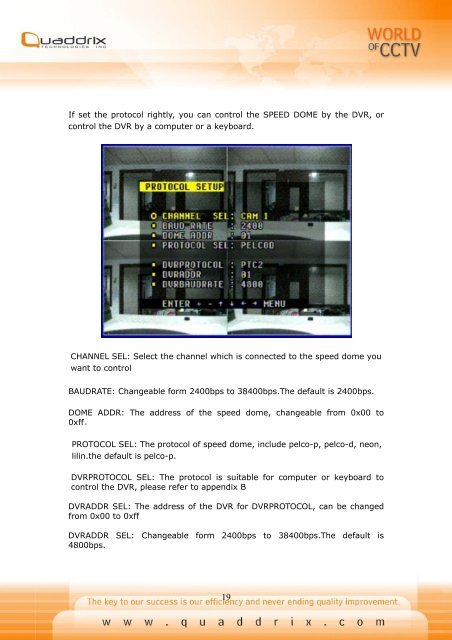QT-400-4N Manual
QT-400-4N Manual
QT-400-4N Manual
Create successful ePaper yourself
Turn your PDF publications into a flip-book with our unique Google optimized e-Paper software.
If set the protocol rightly, you can control the SPEED DOME by the DVR, or<br />
control the DVR by a computer or a keyboard.<br />
CHANNEL SEL: Select the channel which is connected to the speed dome you<br />
want to control<br />
BAUDRATE: Changeable form 2<strong>400</strong>bps to 38<strong>400</strong>bps.The default is 2<strong>400</strong>bps.<br />
DOME ADDR: The address of the speed dome, changeable from 0x00 to<br />
0xff。<br />
PROTOCOL SEL: The protocol of speed dome, include pelco-p, pelco-d, neon,<br />
lilin.the default is pelco-p.<br />
DVRPROTOCOL SEL: The protocol is suitable for computer or keyboard to<br />
control the DVR, please refer to appendix B<br />
DVRADDR SEL: The address of the DVR for DVRPROTOCOL, can be changed<br />
from 0x00 to 0xff<br />
DVRADDR SEL: Changeable form 2<strong>400</strong>bps to 38<strong>400</strong>bps.The default is<br />
4800bps.<br />
19