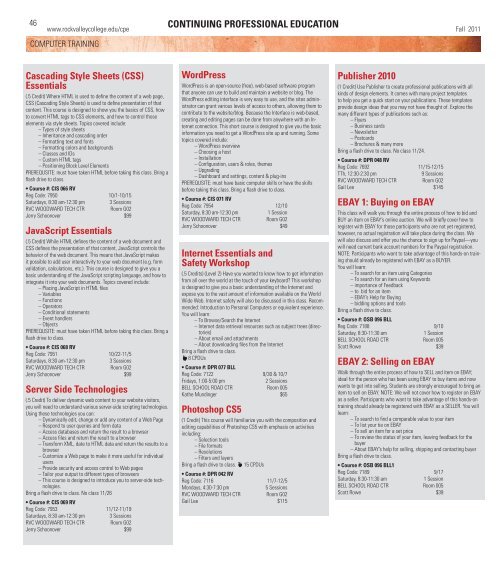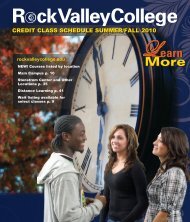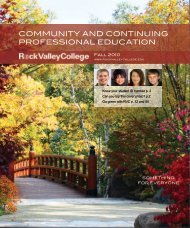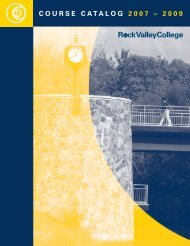community and continuing professional education - Rock Valley ...
community and continuing professional education - Rock Valley ...
community and continuing professional education - Rock Valley ...
Create successful ePaper yourself
Turn your PDF publications into a flip-book with our unique Google optimized e-Paper software.
46<br />
CONTINUING PROFESSIONAL EDUCATION<br />
www.rockvalleycollege.edu/cpe Fall 2011<br />
COMPUTER TRAINING<br />
Cascading Style Sheets (CSS)<br />
Essentials<br />
(.5 Credit) Where HTML is used to define the content of a web page,<br />
CSS (Cascading Style Sheets) is used to define presentation of that<br />
content. This course is designed to show you the basics of CSS, how<br />
to convert HTML tags to CSS elements, <strong>and</strong> how to control those<br />
elements via style sheets. Topics covered include:<br />
– Types of style sheets<br />
– Inheritance <strong>and</strong> cascading order<br />
– Formatting text <strong>and</strong> fonts<br />
– Formatting colors <strong>and</strong> backgrounds<br />
– Classes <strong>and</strong> IDs<br />
– Custom HTML tags<br />
– Positioning Block Level Elements<br />
PREREQUSITE: must have taken HTML before taking this class. Bring a<br />
flash drive to class.<br />
• Course #: CIS 066 RV<br />
Reg Code: 7950 10/1-10/15<br />
Saturdays, 8:30 am-12:30 pm 3 Sessions<br />
RVC WOODWARD TECH CTR<br />
Room G02<br />
Jerry Schoonover $99<br />
JavaScript Essentials<br />
(.5 Credit) While HTML defines the content of a web document <strong>and</strong><br />
CSS defines the presentation of that content, JavaScript controls the<br />
behavior of the web document. This means that JavaScript makes<br />
it possible to add user interactivity to your web document (e.g. form<br />
validation, calculations, etc.). This course is designed to give you a<br />
basic underst<strong>and</strong>ing of the JavaScript scripting language, <strong>and</strong> how to<br />
integrate it into your web documents. Topics covered include:<br />
– Placing JavaScript in HTML files<br />
– Variables<br />
– Functions<br />
– Operators<br />
– Conditional statements<br />
– Event h<strong>and</strong>lers<br />
– Objects<br />
PREREQUSITE: must have taken HTML before taking this class. Bring a<br />
flash drive to class.<br />
• Course #: CIS 068 RV<br />
Reg Code: 7951 10/22-11/5<br />
Saturdays, 8:30 am-12:30 pm 3 Sessions<br />
RVC WOODWARD TECH CTR<br />
Room G02<br />
Jerry Schoonover $99<br />
Server Side Technologies<br />
(.5 Credit) To deliver dynamic web content to your website visitors,<br />
you will need to underst<strong>and</strong> various server-side scripting technologies.<br />
Using these technologies you can:<br />
– Dynamically edit, change or add any content of a Web Page<br />
– Respond to user queries <strong>and</strong> form data<br />
– Access databases <strong>and</strong> return the result to a browser<br />
– Access files <strong>and</strong> return the result to a browser<br />
– Transform XML, date to HTML data <strong>and</strong> return the results to a<br />
browser<br />
– Customize a Web page to make it more useful for individual<br />
users<br />
– Provide security <strong>and</strong> access control to Web pages<br />
– Tailor your output to different types of browsers<br />
– This course is designed to introduce you to server-side technologies.<br />
Bring a flash drive to class. No class 11/26<br />
• Course #: CIS 069 RV<br />
Reg Code: 7953 11/12-11/19<br />
Saturdays, 8:30 am-12:30 pm 3 Sessions<br />
RVC WOODWARD TECH CTR<br />
Room G02<br />
Jerry Schoonover $99<br />
WordPress<br />
WordPress is an open-source (free), web-based software program<br />
that anyone can use to build <strong>and</strong> maintain a website or blog. The<br />
WordPress editing interface is very easy to use, <strong>and</strong> the sites administrator<br />
can grant various levels of access to others, allowing them to<br />
contribute to the website/blog. Because the Interface is web-based,<br />
creating <strong>and</strong> editing pages can be done from anywhere with an Internet<br />
connection. This short course is designed to give you the basic<br />
information you need to get a WordPress site up <strong>and</strong> running. Some<br />
topics covered include:<br />
– WordPress overview<br />
– Choosing a host<br />
– Installation<br />
– Configuration, users & roles, themes<br />
– Upgrading<br />
– Dashboard <strong>and</strong> settings, content & plug-ins<br />
PREREQUSITE: must have basic computer skills or have the skills<br />
before taking this class. Bring a flash drive to class.<br />
• Course #: CIS 071 RV<br />
Reg Code: 7954 12/10<br />
Saturday, 8:30 am-12:30 pm<br />
1 Session<br />
RVC WOODWARD TECH CTR<br />
Room G02<br />
Jerry Schoonover $49<br />
Internet Essentials <strong>and</strong><br />
Safety Workshop<br />
(.5 Credits) (Level 2) Have you wanted to know how to get information<br />
from all over the world at the touch of your keyboard? This workshop<br />
is designed to give you a basic underst<strong>and</strong>ing of the Internet <strong>and</strong><br />
expose you to the vast amount of information available on the World<br />
Wide Web. Internet safety will also be discussed in this class. Recommended:<br />
Introduction to Personal Computers or equivalent experience.<br />
You will learn:<br />
– To Browse/Search the Internet<br />
– Internet data retrieval resources such as subject trees (directories)<br />
– About email <strong>and</strong> attachments<br />
– About downloading files from the Internet<br />
Bring a flash drive to class.<br />
8 CPDUs<br />
• Course #: DPR 077 BLL<br />
Reg Code: 7122 9/30 & 10/7<br />
Fridays, 1:00-5:00 pm<br />
2 Sessions<br />
BELL SCHOOL ROAD CTR Room 005<br />
Kathe Mundinger $65<br />
Photoshop CS5<br />
(1 Credit) This course will familiarize you with the composition <strong>and</strong><br />
editing capabilities of Photoshop CS5 with emphasis on activities<br />
including:<br />
– Selection tools<br />
– File formats<br />
– Resolutions<br />
– Filters <strong>and</strong> layers<br />
Bring a flash drive to class. 15 CPDUs<br />
• Course #: DPR 042 RV<br />
Reg Code: 7116 11/7-12/5<br />
Mondays, 4:30-7:30 pm<br />
5 Sessions<br />
RVC WOODWARD TECH CTR<br />
Room G02<br />
Gail Lee $115<br />
Publisher 2010<br />
(1 Credit) Use Publisher to create <strong>professional</strong> publications with all<br />
kinds of design elements. It comes with many project templates<br />
to help you get a quick start on your publications. These templates<br />
provide design ideas that you may not have thought of. Explore the<br />
many different types of publications such as:<br />
– Flyers<br />
– Business cards<br />
– Newsletter<br />
– Postcards<br />
– Brochures & many more<br />
Bring a flash drive to class. No class 11/24.<br />
• Course #: DPR 048 RV<br />
Reg Code: 7692 11/15-12/15<br />
TTh, 12:30-2:30 pm<br />
9 Sessions<br />
RVC WOODWARD TECH CTR<br />
Room G02<br />
Gail Lee $145<br />
EBAY 1: Buying on EBAY<br />
This class will walk you through the entire process of how to bid <strong>and</strong><br />
BUY an item on EBAY’s online auction. We will briefly cover how to<br />
register with EBAY for those participants who are not yet registered,<br />
however, no actual registration will take place during the class. We<br />
will also discuss <strong>and</strong> offer you the chance to sign up for Paypal—you<br />
will need current bank account numbers for the Paypal registration.<br />
NOTE: Participants who want to take advantage of this h<strong>and</strong>s-on training<br />
should already be registered with EBAY as a BUYER.<br />
You will learn:<br />
– To search for an item using Categories<br />
– To search for an item using Keywords<br />
– importance of Feedback<br />
– to bid for an item<br />
– EBAY’s Help for Buying<br />
– bidding options <strong>and</strong> tools<br />
Bring a flash drive to class.<br />
• Course #: OSB 096 BLL<br />
Reg Code: 7188 9/10<br />
Saturday, 8:30-11:30 am<br />
1 Session<br />
BELL SCHOOL ROAD CTR Room 005<br />
Scott Rowe $39<br />
EBAY 2: Selling on EBAY<br />
Walk through the entire process of how to SELL <strong>and</strong> item on EBAY;<br />
ideal for the person who has been using EBAY to buy items <strong>and</strong> now<br />
wants to get into selling. Students are strongly encouraged to bring an<br />
item to sell on EBAY. NOTE: We will not cover how to register on EBAY<br />
as a seller. Participants who want to take advantage of this h<strong>and</strong>s-on<br />
training should already be registered with EBAY as a SELLER. You will<br />
learn:<br />
– To search to find a comparable value to your item<br />
– To list your tie on EBAY<br />
– To sell an item for a set price<br />
– To review the status of your item, leaving feedback for the<br />
buyer<br />
– About EBAY’s help for selling, shipping <strong>and</strong> contacting buyer<br />
Bring a flash drive to class.<br />
• Course #: OSB 096 BLL1<br />
Reg Code: 7189 9/17<br />
Saturday, 8:30-11:30 am<br />
1 Session<br />
BELL SCHOOL ROAD CTR Room 005<br />
Scott Rowe $39