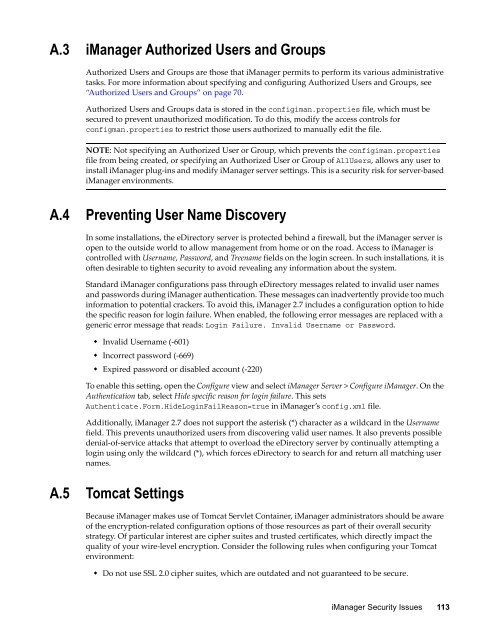Novell iManager 2.7.5 Administration Guide - NetIQ
Novell iManager 2.7.5 Administration Guide - NetIQ
Novell iManager 2.7.5 Administration Guide - NetIQ
You also want an ePaper? Increase the reach of your titles
YUMPU automatically turns print PDFs into web optimized ePapers that Google loves.
A.3 <strong>iManager</strong> Authorized Users and Groups<br />
Authorized Users and Groups are those that <strong>iManager</strong> permits to perform its various administrative<br />
tasks. For more information about specifying and configuring Authorized Users and Groups, see<br />
“Authorized Users and Groups” on page 70.<br />
Authorized Users and Groups data is stored in the configiman.properties file, which must be<br />
secured to prevent unauthorized modification. To do this, modify the access controls for<br />
configman.properties to restrict those users authorized to manually edit the file.<br />
NOTE: Not specifying an Authorized User or Group, which prevents the configiman.properties<br />
file from being created, or specifying an Authorized User or Group of AllUsers, allows any user to<br />
install <strong>iManager</strong> plug‐ins and modify <strong>iManager</strong> server settings. This is a security risk for server‐based<br />
<strong>iManager</strong> environments.<br />
A.4 Preventing User Name Discovery<br />
In some installations, the eDirectory server is protected behind a firewall, but the <strong>iManager</strong> server is<br />
open to the outside world to allow management from home or on the road. Access to <strong>iManager</strong> is<br />
controlled with Username, Password, and Treename fields on the login screen. In such installations, it is<br />
often desirable to tighten security to avoid revealing any information about the system.<br />
Standard <strong>iManager</strong> configurations pass through eDirectory messages related to invalid user names<br />
and passwords during <strong>iManager</strong> authentication. These messages can inadvertently provide too much<br />
information to potential crackers. To avoid this, <strong>iManager</strong> 2.7 includes a configuration option to hide<br />
the specific reason for login failure. When enabled, the following error messages are replaced with a<br />
generic error message that reads: Login Failure. Invalid Username or Password.<br />
• Invalid Username (‐601)<br />
• Incorrect password (‐669)<br />
• Expired password or disabled account (‐220)<br />
To enable this setting, open the Configure view and select <strong>iManager</strong> Server > Configure <strong>iManager</strong>. On the<br />
Authentication tab, select Hide specific reason for login failure. This sets<br />
Authenticate.Form.HideLoginFailReason=true in <strong>iManager</strong>’s config.xml file.<br />
Additionally, <strong>iManager</strong> 2.7 does not support the asterisk (*) character as a wildcard in the Username<br />
field. This prevents unauthorized users from discovering valid user names. It also prevents possible<br />
denial‐of‐service attacks that attempt to overload the eDirectory server by continually attempting a<br />
login using only the wildcard (*), which forces eDirectory to search for and return all matching user<br />
names.<br />
A.5 Tomcat Settings<br />
Because <strong>iManager</strong> makes use of Tomcat Servlet Container, <strong>iManager</strong> administrators should be aware<br />
of the encryption‐related configuration options of those resources as part of their overall security<br />
strategy. Of particular interest are cipher suites and trusted certificates, which directly impact the<br />
quality of your wire‐level encryption. Consider the following rules when configuring your Tomcat<br />
environment:<br />
• Do not use SSL 2.0 cipher suites, which are outdated and not guaranteed to be secure.<br />
<strong>iManager</strong> Security Issues 113