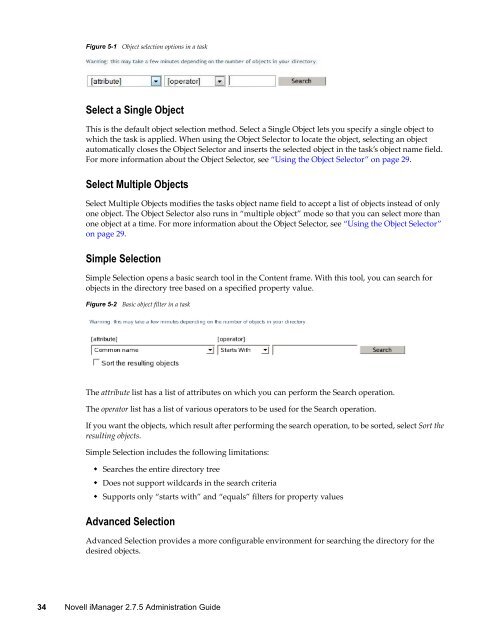Novell iManager 2.7.5 Administration Guide - NetIQ
Novell iManager 2.7.5 Administration Guide - NetIQ
Novell iManager 2.7.5 Administration Guide - NetIQ
Create successful ePaper yourself
Turn your PDF publications into a flip-book with our unique Google optimized e-Paper software.
Figure 5-1 Object selection options in a task<br />
Select a Single Object<br />
This is the default object selection method. Select a Single Object lets you specify a single object to<br />
which the task is applied. When using the Object Selector to locate the object, selecting an object<br />
automatically closes the Object Selector and inserts the selected object in the task’s object name field.<br />
For more information about the Object Selector, see “Using the Object Selector” on page 29.<br />
Select Multiple Objects<br />
Select Multiple Objects modifies the tasks object name field to accept a list of objects instead of only<br />
one object. The Object Selector also runs in “multiple object” mode so that you can select more than<br />
one object at a time. For more information about the Object Selector, see “Using the Object Selector”<br />
on page 29.<br />
Simple Selection<br />
Simple Selection opens a basic search tool in the Content frame. With this tool, you can search for<br />
objects in the directory tree based on a specified property value.<br />
Figure 5-2 Basic object filter in a task<br />
The attribute list has a list of attributes on which you can perform the Search operation.<br />
The operator list has a list of various operators to be used for the Search operation.<br />
If you want the objects, which result after performing the search operation, to be sorted, select Sort the<br />
resulting objects.<br />
Simple Selection includes the following limitations:<br />
• Searches the entire directory tree<br />
• Does not support wildcards in the search criteria<br />
• Supports only “starts with” and “equals” filters for property values<br />
Advanced Selection<br />
Advanced Selection provides a more configurable environment for searching the directory for the<br />
desired objects.<br />
34 <strong>Novell</strong> <strong>iManager</strong> <strong>2.7.5</strong> <strong>Administration</strong> <strong>Guide</strong>