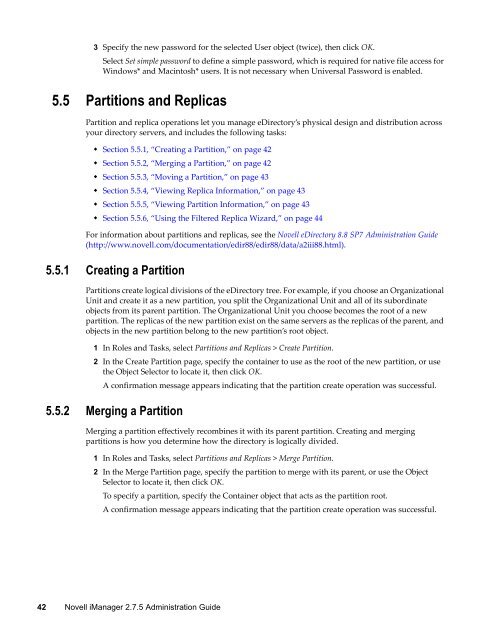Novell iManager 2.7.5 Administration Guide - NetIQ
Novell iManager 2.7.5 Administration Guide - NetIQ
Novell iManager 2.7.5 Administration Guide - NetIQ
You also want an ePaper? Increase the reach of your titles
YUMPU automatically turns print PDFs into web optimized ePapers that Google loves.
3 Specify the new password for the selected User object (twice), then click OK.<br />
Select Set simple password to define a simple password, which is required for native file access for<br />
Windows* and Macintosh* users. It is not necessary when Universal Password is enabled.<br />
5.5 Partitions and Replicas<br />
Partition and replica operations let you manage eDirectory’s physical design and distribution across<br />
your directory servers, and includes the following tasks:<br />
• Section 5.5.1, “Creating a Partition,” on page 42<br />
• Section 5.5.2, “Merging a Partition,” on page 42<br />
• Section 5.5.3, “Moving a Partition,” on page 43<br />
• Section 5.5.4, “Viewing Replica Information,” on page 43<br />
• Section 5.5.5, “Viewing Partition Information,” on page 43<br />
• Section 5.5.6, “Using the Filtered Replica Wizard,” on page 44<br />
For information about partitions and replicas, see the <strong>Novell</strong> eDirectory 8.8 SP7 <strong>Administration</strong> <strong>Guide</strong><br />
(http://www.novell.com/documentation/edir88/edir88/data/a2iii88.html).<br />
5.5.1 Creating a Partition<br />
Partitions create logical divisions of the eDirectory tree. For example, if you choose an Organizational<br />
Unit and create it as a new partition, you split the Organizational Unit and all of its subordinate<br />
objects from its parent partition. The Organizational Unit you choose becomes the root of a new<br />
partition. The replicas of the new partition exist on the same servers as the replicas of the parent, and<br />
objects in the new partition belong to the new partition’s root object.<br />
1 In Roles and Tasks, select Partitions and Replicas > Create Partition.<br />
2 In the Create Partition page, specify the container to use as the root of the new partition, or use<br />
the Object Selector to locate it, then click OK.<br />
A confirmation message appears indicating that the partition create operation was successful.<br />
5.5.2 Merging a Partition<br />
Merging a partition effectively recombines it with its parent partition. Creating and merging<br />
partitions is how you determine how the directory is logically divided.<br />
1 In Roles and Tasks, select Partitions and Replicas > Merge Partition.<br />
2 In the Merge Partition page, specify the partition to merge with its parent, or use the Object<br />
Selector to locate it, then click OK.<br />
To specify a partition, specify the Container object that acts as the partition root.<br />
A confirmation message appears indicating that the partition create operation was successful.<br />
42 <strong>Novell</strong> <strong>iManager</strong> <strong>2.7.5</strong> <strong>Administration</strong> <strong>Guide</strong>