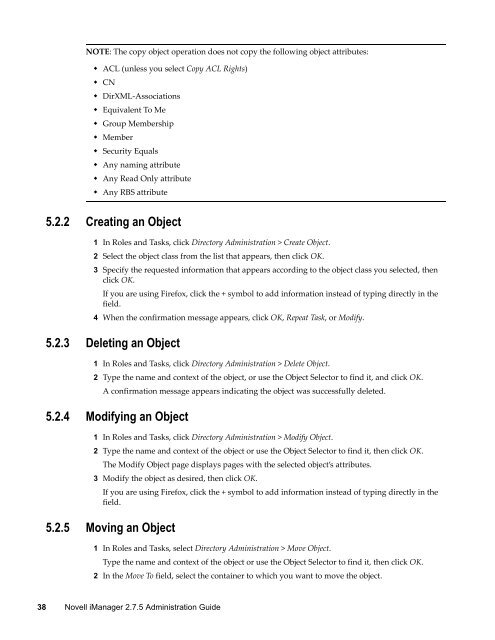Novell iManager 2.7.5 Administration Guide - NetIQ
Novell iManager 2.7.5 Administration Guide - NetIQ
Novell iManager 2.7.5 Administration Guide - NetIQ
You also want an ePaper? Increase the reach of your titles
YUMPU automatically turns print PDFs into web optimized ePapers that Google loves.
NOTE: The copy object operation does not copy the following object attributes:<br />
• ACL (unless you select Copy ACL Rights)<br />
• CN<br />
• DirXML‐Associations<br />
• Equivalent To Me<br />
• Group Membership<br />
• Member<br />
• Security Equals<br />
• Any naming attribute<br />
• Any Read Only attribute<br />
• Any RBS attribute<br />
5.2.2 Creating an Object<br />
1 In Roles and Tasks, click Directory <strong>Administration</strong> > Create Object.<br />
2 Select the object class from the list that appears, then click OK.<br />
3 Specify the requested information that appears according to the object class you selected, then<br />
click OK.<br />
If you are using Firefox, click the + symbol to add information instead of typing directly in the<br />
field.<br />
4 When the confirmation message appears, click OK, Repeat Task, or Modify.<br />
5.2.3 Deleting an Object<br />
1 In Roles and Tasks, click Directory <strong>Administration</strong> > Delete Object.<br />
2 Type the name and context of the object, or use the Object Selector to find it, and click OK.<br />
A confirmation message appears indicating the object was successfully deleted.<br />
5.2.4 Modifying an Object<br />
1 In Roles and Tasks, click Directory <strong>Administration</strong> > Modify Object.<br />
2 Type the name and context of the object or use the Object Selector to find it, then click OK.<br />
The Modify Object page displays pages with the selected object’s attributes.<br />
3 Modify the object as desired, then click OK.<br />
If you are using Firefox, click the + symbol to add information instead of typing directly in the<br />
field.<br />
5.2.5 Moving an Object<br />
1 In Roles and Tasks, select Directory <strong>Administration</strong> > Move Object.<br />
Type the name and context of the object or use the Object Selector to find it, then click OK.<br />
2 In the Move To field, select the container to which you want to move the object.<br />
38 <strong>Novell</strong> <strong>iManager</strong> <strong>2.7.5</strong> <strong>Administration</strong> <strong>Guide</strong>