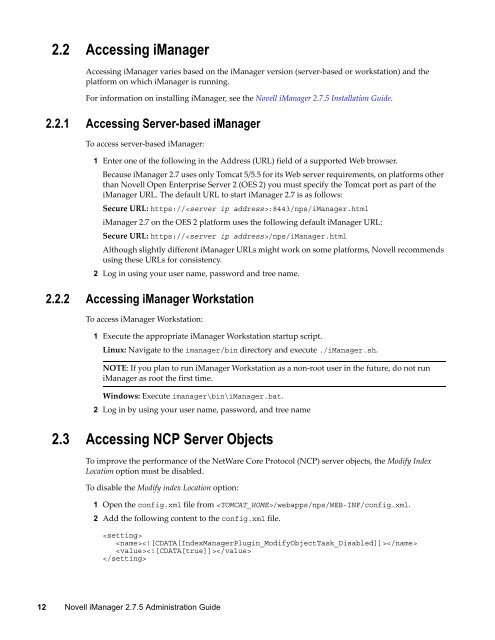Novell iManager 2.7.5 Administration Guide - NetIQ
Novell iManager 2.7.5 Administration Guide - NetIQ
Novell iManager 2.7.5 Administration Guide - NetIQ
You also want an ePaper? Increase the reach of your titles
YUMPU automatically turns print PDFs into web optimized ePapers that Google loves.
2.2 Accessing <strong>iManager</strong><br />
Accessing <strong>iManager</strong> varies based on the <strong>iManager</strong> version (server‐based or workstation) and the<br />
platform on which <strong>iManager</strong> is running.<br />
For information on installing <strong>iManager</strong>, see the <strong>Novell</strong> <strong>iManager</strong> <strong>2.7.5</strong> Installation <strong>Guide</strong>.<br />
2.2.1 Accessing Server-based <strong>iManager</strong><br />
To access server‐based <strong>iManager</strong>:<br />
1 Enter one of the following in the Address (URL) field of a supported Web browser.<br />
Because <strong>iManager</strong> 2.7 uses only Tomcat 5/5.5 for its Web server requirements, on platforms other<br />
than <strong>Novell</strong> Open Enterprise Server 2 (OES 2) you must specify the Tomcat port as part of the<br />
<strong>iManager</strong> URL. The default URL to start <strong>iManager</strong> 2.7 is as follows:<br />
Secure URL: https://:8443/nps/<strong>iManager</strong>.html<br />
<strong>iManager</strong> 2.7 on the OES 2 platform uses the following default <strong>iManager</strong> URL:<br />
Secure URL: https:///nps/<strong>iManager</strong>.html<br />
Although slightly different <strong>iManager</strong> URLs might work on some platforms, <strong>Novell</strong> recommends<br />
using these URLs for consistency.<br />
2 Log in using your user name, password and tree name.<br />
2.2.2 Accessing <strong>iManager</strong> Workstation<br />
To access <strong>iManager</strong> Workstation:<br />
1 Execute the appropriate <strong>iManager</strong> Workstation startup script.<br />
Linux: Navigate to the imanager/bin directory and execute ./<strong>iManager</strong>.sh.<br />
NOTE: If you plan to run <strong>iManager</strong> Workstation as a non‐root user in the future, do not run<br />
<strong>iManager</strong> as root the first time.<br />
Windows: Execute imanager\bin\<strong>iManager</strong>.bat.<br />
2 Log in by using your user name, password, and tree name<br />
2.3 Accessing NCP Server Objects<br />
To improve the performance of the NetWare Core Protocol (NCP) server objects, the Modify Index<br />
Location option must be disabled.<br />
To disable the Modify index Location option:<br />
1 Open the config.xml file from /webapps/nps/WEB-INF/config.xml.<br />
2 Add the following content to the config.xml file.<br />
<br />
<br />
<br />
<br />
12 <strong>Novell</strong> <strong>iManager</strong> <strong>2.7.5</strong> <strong>Administration</strong> <strong>Guide</strong>