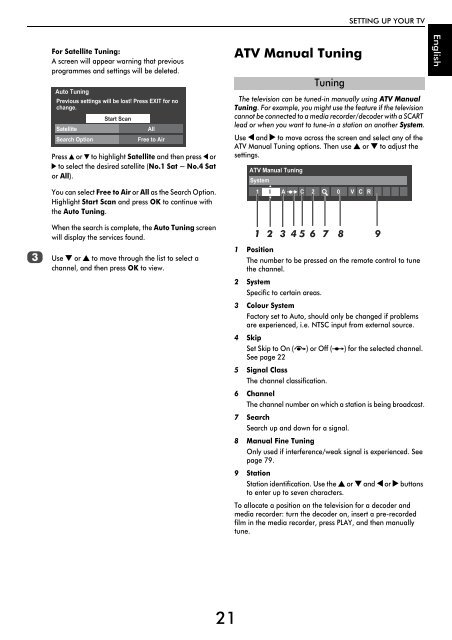WL76* Digital Series YL76* Digital Series - Toshiba-OM.net
WL76* Digital Series YL76* Digital Series - Toshiba-OM.net
WL76* Digital Series YL76* Digital Series - Toshiba-OM.net
Create successful ePaper yourself
Turn your PDF publications into a flip-book with our unique Google optimized e-Paper software.
SETTING UP YOUR TV<br />
For Satellite Tuning:<br />
A screen will appear warning that previous<br />
programmes and settings will be deleted.<br />
Auto Tuning<br />
Previous settings will be lost! Press EXIT for no<br />
change.<br />
Satellite<br />
Search Option<br />
Start Scan<br />
All<br />
Free to Air<br />
Press B or b to highlight Satellite and then press C or<br />
c to select the desired satellite (No.1 Sat ~ No.4 Sat<br />
or All).<br />
You can select Free to Air or All as the Search Option.<br />
Highlight Start Scan and press OK to continue with<br />
the Auto Tuning.<br />
ATV Manual Tuning<br />
The television can be tuned-in manually using ATV Manual<br />
Tuning. For example, you might use the feature if the television<br />
cannot be connected to a media recorder/decoder with a SCART<br />
lead or when you want to tune-in a station on another System.<br />
Use C and c to move across the screen and select any of the<br />
ATV Manual Tuning options. Then use B or b to adjust the<br />
settings.<br />
ATV Manual Tuning<br />
System<br />
Tuning<br />
1 I A C 2 0 V C R<br />
English<br />
c<br />
When the search is complete, the Auto Tuning screen<br />
will display the services found.<br />
Use b or B to move through the list to select a<br />
channel, and then press OK to view.<br />
1 2 3 4 5 6 7 8 9<br />
1 Position<br />
The number to be pressed on the remote control to tune<br />
the channel.<br />
2 System<br />
Specific to certain areas.<br />
3 Colour System<br />
Factory set to Auto, should only be changed if problems<br />
are experienced, i.e. NTSC input from external source.<br />
4 Skip<br />
Set Skip to On (8) or Off (() for the selected channel.<br />
See page 22<br />
5 Signal Class<br />
The channel classification.<br />
6 Channel<br />
The channel number on which a station is being broadcast.<br />
7 Search<br />
Search up and down for a signal.<br />
8 Manual Fine Tuning<br />
Only used if interference/weak signal is experienced. See<br />
page 79.<br />
9 Station<br />
Station identification. Use the B or b and C or c buttons<br />
to enter up to seven characters.<br />
To allocate a position on the television for a decoder and<br />
media recorder: turn the decoder on, insert a pre-recorded<br />
film in the media recorder, press PLAY, and then manually<br />
tune.<br />
21