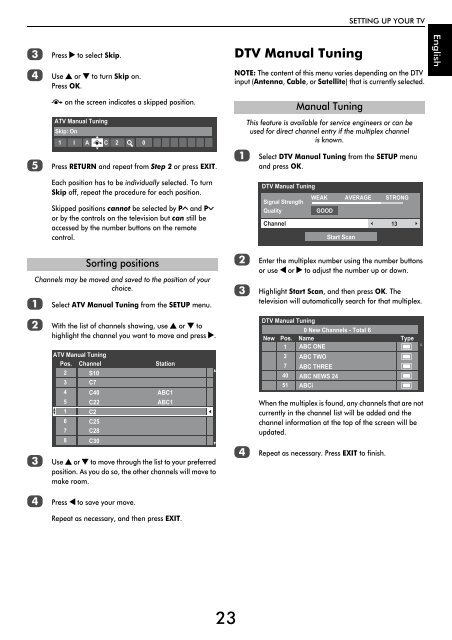WL76* Digital Series YL76* Digital Series - Toshiba-OM.net
WL76* Digital Series YL76* Digital Series - Toshiba-OM.net
WL76* Digital Series YL76* Digital Series - Toshiba-OM.net
You also want an ePaper? Increase the reach of your titles
YUMPU automatically turns print PDFs into web optimized ePapers that Google loves.
SETTING UP YOUR TV<br />
c<br />
Press c to select Skip.<br />
DTV Manual Tuning<br />
English<br />
d<br />
Use B or b to turn Skip on.<br />
Press OK.<br />
NOTE: The content of this menu varies depending on the DTV<br />
input (Antenna, Cable, or Satellite) that is currently selected.<br />
8 on the screen indicates a skipped position.<br />
Manual Tuning<br />
ATV Manual Tuning<br />
Skip: On<br />
1 I A C 2 0<br />
This feature is available for service engineers or can be<br />
used for direct channel entry if the multiplex channel<br />
is known.<br />
e<br />
Press RETURN and repeat from Step 2 or press EXIT.<br />
a<br />
Select DTV Manual Tuning from the SETUP menu<br />
and press OK.<br />
Each position has to be individually selected. To turn<br />
Skip off, repeat the procedure for each position.<br />
Skipped positions cannot be selected by PU and Pu<br />
or by the controls on the television but can still be<br />
accessed by the number buttons on the remote<br />
control.<br />
DTV Manual Tuning<br />
WEAK<br />
Signal Strength<br />
Quality<br />
GOOD<br />
Channel<br />
Start Scan<br />
AVERAGE<br />
STRONG<br />
13<br />
Channels may be moved and saved to the position of your<br />
choice.<br />
a<br />
Sorting positions<br />
Select ATV Manual Tuning from the SETUP menu.<br />
b<br />
c<br />
Enter the multiplex number using the number buttons<br />
or use C or c to adjust the number up or down.<br />
Highlight Start Scan, and then press OK. The<br />
television will automatically search for that multiplex.<br />
b<br />
With the list of channels showing, use B or b to<br />
highlight the channel you want to move and press c.<br />
ATV Manual Tuning<br />
Pos. Channel Station<br />
2<br />
3<br />
4<br />
S10<br />
C7<br />
C40<br />
ABC1<br />
DTV Manual Tuning<br />
0 New Channels - Total 6<br />
New Pos. Name<br />
1 ABC ONE<br />
2 ABC TWO<br />
7 ABC THREE<br />
40 ABC NEWS 24<br />
51 ABCi<br />
Type<br />
c<br />
5 C22<br />
1 C2<br />
6 C25<br />
7 C28<br />
8 C30<br />
ABC1<br />
Use B or b to move through the list to your preferred<br />
position. As you do so, the other channels will move to<br />
make room.<br />
d<br />
When the multiplex is found, any channels that are not<br />
currently in the channel list will be added and the<br />
channel information at the top of the screen will be<br />
updated.<br />
Repeat as necessary. Press EXIT to finish.<br />
d<br />
Press C to save your move.<br />
Repeat as necessary, and then press EXIT.<br />
23