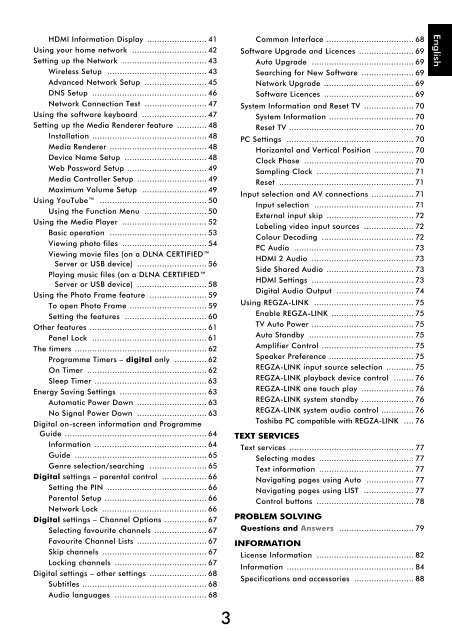WL76* Digital Series YL76* Digital Series - Toshiba-OM.net
WL76* Digital Series YL76* Digital Series - Toshiba-OM.net
WL76* Digital Series YL76* Digital Series - Toshiba-OM.net
Create successful ePaper yourself
Turn your PDF publications into a flip-book with our unique Google optimized e-Paper software.
HDMI Information Display ........................ 41<br />
Using your home <strong>net</strong>work .............................. 42<br />
Setting up the Network .................................. 43<br />
Wireless Setup ........................................ 43<br />
Advanced Network Setup ......................... 45<br />
DNS Setup .............................................. 46<br />
Network Connection Test ......................... 47<br />
Using the software keyboard .......................... 47<br />
Setting up the Media Renderer feature ............ 48<br />
Installation .............................................. 48<br />
Media Renderer ....................................... 48<br />
Device Name Setup ................................. 48<br />
Web Password Setup ................................ 49<br />
Media Controller Setup ............................ 49<br />
Maximum Volume Setup .......................... 49<br />
Using YouTube ........................................... 50<br />
Using the Function Menu ......................... 50<br />
Using the Media Player .................................. 52<br />
Basic operation ....................................... 53<br />
Viewing photo files .................................. 54<br />
Viewing movie files (on a DLNA CERTIFIED<br />
Server or USB device) ............................ 56<br />
Playing music files (on a DLNA CERTIFIED<br />
Server or USB device) ............................ 58<br />
Using the Photo Frame feature ....................... 59<br />
To open Photo Frame ............................... 59<br />
Setting the features ................................. 60<br />
Other features ............................................... 61<br />
Panel Lock .............................................. 61<br />
The timers ..................................................... 62<br />
Programme Timers – digital only ............. 62<br />
On Timer ................................................ 62<br />
Sleep Timer ............................................. 63<br />
Energy Saving Settings ................................... 63<br />
Automatic Power Down ............................ 63<br />
No Signal Power Down ............................ 63<br />
<strong>Digital</strong> on-screen information and Programme<br />
Guide ......................................................... 64<br />
Information ............................................. 64<br />
Guide ..................................................... 65<br />
Genre selection/searching ....................... 65<br />
<strong>Digital</strong> settings – parental control .................. 66<br />
Setting the PIN ........................................ 66<br />
Parental Setup ......................................... 66<br />
Network Lock .......................................... 66<br />
<strong>Digital</strong> settings – Channel Options ................. 67<br />
Selecting favourite channels ..................... 67<br />
Favourite Channel Lists ............................ 67<br />
Skip channels .......................................... 67<br />
Locking channels ..................................... 67<br />
<strong>Digital</strong> settings – other settings ....................... 68<br />
Subtitles .................................................. 68<br />
Audio languages ..................................... 68<br />
Common Interface ................................... 68<br />
Software Upgrade and Licences ...................... 69<br />
Auto Upgrade ......................................... 69<br />
Searching for New Software ..................... 69<br />
Network Upgrade .................................... 69<br />
Software Licences .................................... 69<br />
System Information and Reset TV .................... 70<br />
System Information .................................. 70<br />
Reset TV .................................................. 70<br />
PC Settings ................................................... 70<br />
Horizontal and Vertical Position ................ 70<br />
Clock Phase ............................................ 70<br />
Sampling Clock ....................................... 71<br />
Reset ...................................................... 71<br />
Input selection and AV connections ................. 71<br />
Input selection ........................................ 71<br />
External input skip ................................... 72<br />
Labeling video input sources .................... 72<br />
Colour Decoding ..................................... 72<br />
PC Audio ................................................ 73<br />
HDMI 2 Audio ......................................... 73<br />
Side Shared Audio ................................... 73<br />
HDMI Settings ......................................... 73<br />
<strong>Digital</strong> Audio Output ............................... 74<br />
Using REGZA-LINK ........................................ 75<br />
Enable REGZA-LINK ................................. 75<br />
TV Auto Power ......................................... 75<br />
Auto Standby .......................................... 75<br />
Amplifier Control ..................................... 75<br />
Speaker Preference .................................. 75<br />
REGZA-LINK input source selection ........... 75<br />
REGZA-LINK playback device control ........ 76<br />
REGZA-LINK one touch play ..................... 76<br />
REGZA-LINK system standby ..................... 76<br />
REGZA-LINK system audio control ............. 76<br />
<strong>Toshiba</strong> PC compatible with REGZA-LINK .... 76<br />
TEXT SERVICES<br />
Text services .................................................. 77<br />
Selecting modes ...................................... 77<br />
Text information ...................................... 77<br />
Navigating pages using Auto ................... 77<br />
Navigating pages using LIST .................... 77<br />
Control buttons ....................................... 78<br />
PROBLEM SOLVING<br />
Questions and Answers .............................. 79<br />
INFORMATION<br />
License Information ....................................... 82<br />
Information ................................................... 84<br />
Specifications and accessories ........................ 88<br />
English<br />
3