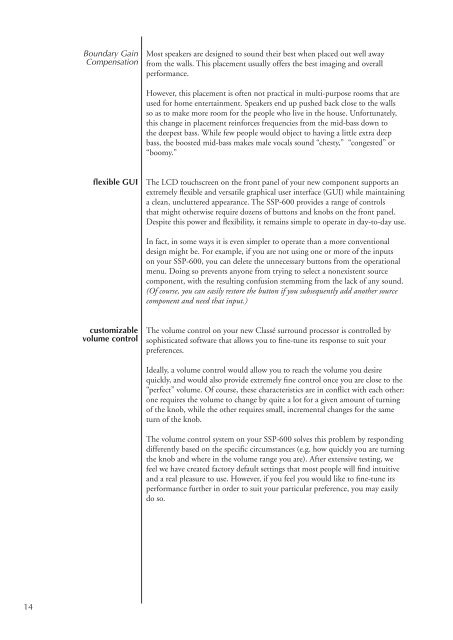Owner's Manual SSP-600 Surround Processor - Classé Audio
Owner's Manual SSP-600 Surround Processor - Classé Audio
Owner's Manual SSP-600 Surround Processor - Classé Audio
You also want an ePaper? Increase the reach of your titles
YUMPU automatically turns print PDFs into web optimized ePapers that Google loves.
Boundary Gain<br />
Compensation<br />
Most speakers are designed to sound their best when placed out well away<br />
from the walls. This placement usually offers the best imaging and overall<br />
performance.<br />
However, this placement is often not practical in multi-purpose rooms that are<br />
used for home entertainment. Speakers end up pushed back close to the walls<br />
so as to make more room for the people who live in the house. Unfortunately,<br />
this change in placement reinforces frequencies from the mid-bass down to<br />
the deepest bass. While few people would object to having a little extra deep<br />
bass, the boosted mid-bass makes male vocals sound “chesty,” “congested” or<br />
“boomy.”<br />
flexible GUI<br />
The LCD touchscreen on the front panel of your new component supports an<br />
extremely flexible and versatile graphical user interface (GUI) while maintaining<br />
a clean, uncluttered appearance. The <strong>SSP</strong>-<strong>600</strong> provides a range of controls<br />
that might otherwise require dozens of buttons and knobs on the front panel.<br />
Despite this power and flexibility, it remains simple to operate in day-to-day use.<br />
In fact, in some ways it is even simpler to operate than a more conventional<br />
design might be. For example, if you are not using one or more of the inputs<br />
on your <strong>SSP</strong>-<strong>600</strong>, you can delete the unnecessary buttons from the operational<br />
menu. Doing so prevents anyone from trying to select a nonexistent source<br />
component, with the resulting confusion stemming from the lack of any sound.<br />
(Of course, you can easily restore the button if you subsequently add another source<br />
component and need that input.)<br />
customizable<br />
volume control<br />
The volume control on your new Classé surround processor is controlled by<br />
sophisticated software that allows you to fine-tune its response to suit your<br />
preferences.<br />
Ideally, a volume control would allow you to reach the volume you desire<br />
quickly, and would also provide extremely fine control once you are close to the<br />
“perfect” volume. Of course, these characteristics are in conflict with each other:<br />
one requires the volume to change by quite a lot for a given amount of turning<br />
of the knob, while the other requires small, incremental changes for the same<br />
turn of the knob.<br />
The volume control system on your <strong>SSP</strong>-<strong>600</strong> solves this problem by responding<br />
differently based on the specific circumstances (e.g. how quickly you are turning<br />
the knob and where in the volume range you are). After extensive testing, we<br />
feel we have created factory default settings that most people will find intuitive<br />
and a real pleasure to use. However, if you feel you would like to fine-tune its<br />
performance further in order to suit your particular preference, you may easily<br />
do so.<br />
14