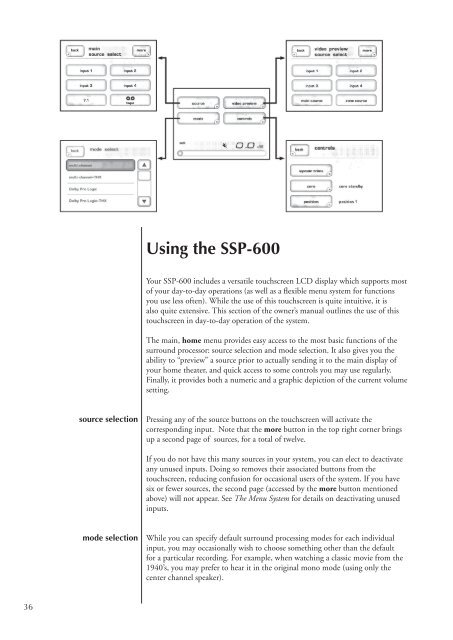Owner's Manual SSP-600 Surround Processor - Classé Audio
Owner's Manual SSP-600 Surround Processor - Classé Audio
Owner's Manual SSP-600 Surround Processor - Classé Audio
Create successful ePaper yourself
Turn your PDF publications into a flip-book with our unique Google optimized e-Paper software.
Using the <strong>SSP</strong>-<strong>600</strong><br />
Your <strong>SSP</strong>-<strong>600</strong> includes a versatile touchscreen LCD display which supports most<br />
of your day-to-day operations (as well as a flexible menu system for functions<br />
you use less often). While the use of this touchscreen is quite intuitive, it is<br />
also quite extensive. This section of the owner’s manual outlines the use of this<br />
touchscreen in day-to-day operation of the system.<br />
The main, home menu provides easy access to the most basic functions of the<br />
surround processor: source selection and mode selection. It also gives you the<br />
ability to “preview” a source prior to actually sending it to the main display of<br />
your home theater, and quick access to some controls you may use regularly.<br />
Finally, it provides both a numeric and a graphic depiction of the current volume<br />
setting.<br />
source selection<br />
Pressing any of the source buttons on the touchscreen will activate the<br />
corresponding input. Note that the more button in the top right corner brings<br />
up a second page of sources, for a total of twelve.<br />
If you do not have this many sources in your system, you can elect to deactivate<br />
any unused inputs. Doing so removes their associated buttons from the<br />
touchscreen, reducing confusion for occasional users of the system. If you have<br />
six or fewer sources, the second page (accessed by the more button mentioned<br />
above) will not appear. See The Menu System for details on deactivating unused<br />
inputs.<br />
mode selection<br />
While you can specify default surround processing modes for each individual<br />
input, you may occasionally wish to choose something other than the default<br />
for a particular recording. For example, when watching a classic movie from the<br />
1940’s, you may prefer to hear it in the original mono mode (using only the<br />
center channel speaker).<br />
36