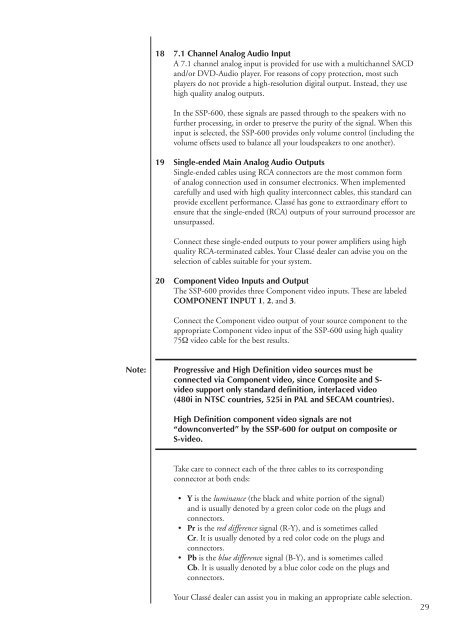Owner's Manual SSP-600 Surround Processor - Classé Audio
Owner's Manual SSP-600 Surround Processor - Classé Audio
Owner's Manual SSP-600 Surround Processor - Classé Audio
You also want an ePaper? Increase the reach of your titles
YUMPU automatically turns print PDFs into web optimized ePapers that Google loves.
18 7.1 Channel Analog <strong>Audio</strong> Input<br />
A 7.1 channel analog input is provided for use with a multichannel SACD<br />
and/or DVD-<strong>Audio</strong> player. For reasons of copy protection, most such<br />
players do not provide a high-resolution digital output. Instead, they use<br />
high quality analog outputs.<br />
In the <strong>SSP</strong>-<strong>600</strong>, these signals are passed through to the speakers with no<br />
further processing, in order to preserve the purity of the signal. When this<br />
input is selected, the <strong>SSP</strong>-<strong>600</strong> provides only volume control (including the<br />
volume offsets used to balance all your loudspeakers to one another).<br />
19 Single-ended Main Analog <strong>Audio</strong> Outputs<br />
Single-ended cables using RCA connectors are the most common form<br />
of analog connection used in consumer electronics. When implemented<br />
carefully and used with high quality interconnect cables, this standard can<br />
provide excellent performance. Classé has gone to extraordinary effort to<br />
ensure that the single-ended (RCA) outputs of your surround processor are<br />
unsurpassed.<br />
Connect these single-ended outputs to your power amplifiers using high<br />
quality RCA-terminated cables. Your Classé dealer can advise you on the<br />
selection of cables suitable for your system.<br />
20 Component Video Inputs and Output<br />
The <strong>SSP</strong>-<strong>600</strong> provides three Component video inputs. These are labeled<br />
COMPONENT INPUT 1, 2, and 3.<br />
Connect the Component video output of your source component to the<br />
appropriate Component video input of the <strong>SSP</strong>-<strong>600</strong> using high quality<br />
75Ω video cable for the best results.<br />
Note:<br />
Progressive and High Definition video sources must be<br />
connected via Component video, since Composite and S-<br />
video support only standard definition, interlaced video<br />
(480i in NTSC countries, 525i in PAL and SECAM countries).<br />
High Definition component video signals are not<br />
“downconverted” by the <strong>SSP</strong>-<strong>600</strong> for output on composite or<br />
S-video.<br />
Take care to connect each of the three cables to its corresponding<br />
connector at both ends:<br />
• Y is the luminance (the black and white portion of the signal)<br />
and is usually denoted by a green color code on the plugs and<br />
connectors.<br />
• Pr is the red difference signal (R-Y), and is sometimes called<br />
Cr. It is usually denoted by a red color code on the plugs and<br />
connectors.<br />
• Pb is the blue difference signal (B-Y), and is sometimes called<br />
Cb. It is usually denoted by a blue color code on the plugs and<br />
connectors.<br />
Your Classé dealer can assist you in making an appropriate cable selection.<br />
29