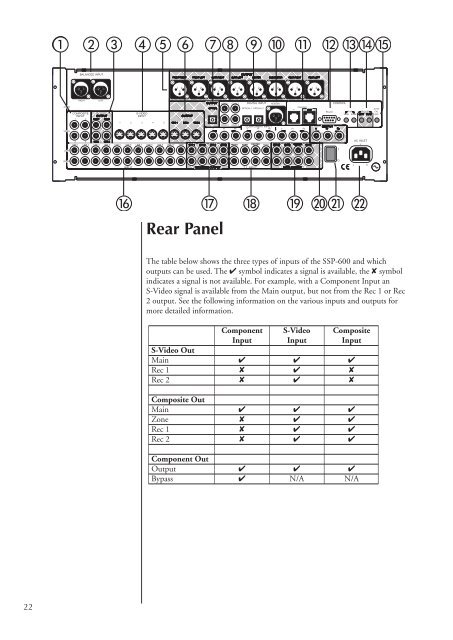Owner's Manual SSP-600 Surround Processor - Classé Audio
Owner's Manual SSP-600 Surround Processor - Classé Audio
Owner's Manual SSP-600 Surround Processor - Classé Audio
Create successful ePaper yourself
Turn your PDF publications into a flip-book with our unique Google optimized e-Paper software.
Rear Panel<br />
The table below shows the three types of inputs of the <strong>SSP</strong>-<strong>600</strong> and which<br />
outputs can be used. The ✔ symbol indicates a signal is available, the ✘ symbol<br />
indicates a signal is not available. For example, with a Component Input an<br />
S-Video signal is available from the Main output, but not from the Rec 1 or Rec<br />
2 output. See the following information on the various inputs and outputs for<br />
more detailed information.<br />
⏐ ⏐ Component ⏐ S-Video ⏐ Composite ⏐<br />
⏐ ⏐ Input ⏐ Input ⏐ Input ⏐<br />
⏐S-Video Out ⏐ ⏐ ⏐ ⏐<br />
⏐Main ⏐ ✔ ⏐ ✔ ⏐ ✔ ⏐<br />
⏐Rec 1 ⏐ ✘ ⏐ ✔ ⏐ ✘ ⏐<br />
⏐Rec 2 ⏐ ✘ ⏐ ✔ ⏐ ✘ ⏐<br />
⏐ ⏐ ⏐ ⏐ ⏐<br />
⏐Composite Out ⏐ ⏐ ⏐ ⏐<br />
⏐Main ⏐ ✔ ⏐ ✔ ⏐ ✔ ⏐<br />
⏐Zone ⏐ ✘ ⏐ ✔ ⏐ ✔ ⏐<br />
⏐Rec 1 ⏐ ✘ ⏐ ✔ ⏐ ✔ ⏐<br />
⏐Rec 2 ⏐ ✘ ⏐ ✔ ⏐ ✔ ⏐<br />
⏐ ⏐ ⏐ ⏐ ⏐<br />
⏐Component Out ⏐ ⏐ ⏐ ⏐<br />
⏐Output ⏐ ✔ ⏐ ✔ ⏐ ✔ ⏐<br />
⏐Bypass ⏐ ✔ ⏐ N/A ⏐ N/A ⏐<br />
⏐<br />
22