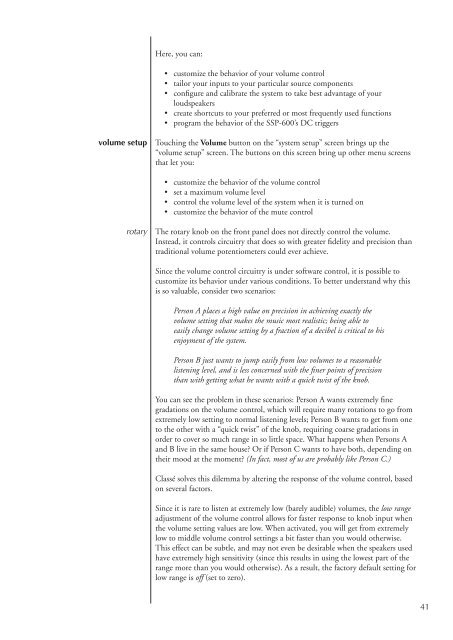Owner's Manual SSP-600 Surround Processor - Classé Audio
Owner's Manual SSP-600 Surround Processor - Classé Audio
Owner's Manual SSP-600 Surround Processor - Classé Audio
You also want an ePaper? Increase the reach of your titles
YUMPU automatically turns print PDFs into web optimized ePapers that Google loves.
Here, you can:<br />
• customize the behavior of your volume control<br />
• tailor your inputs to your particular source components<br />
• configure and calibrate the system to take best advantage of your<br />
loudspeakers<br />
• create shortcuts to your preferred or most frequently used functions<br />
• program the behavior of the <strong>SSP</strong>-<strong>600</strong>’s DC triggers<br />
volume setup<br />
Touching the Volume button on the “system setup” screen brings up the<br />
“volume setup” screen. The buttons on this screen bring up other menu screens<br />
that let you:<br />
• customize the behavior of the volume control<br />
• set a maximum volume level<br />
• control the volume level of the system when it is turned on<br />
• customize the behavior of the mute control<br />
rotary<br />
The rotary knob on the front panel does not directly control the volume.<br />
Instead, it controls circuitry that does so with greater fidelity and precision than<br />
traditional volume potentiometers could ever achieve.<br />
Since the volume control circuitry is under software control, it is possible to<br />
customize its behavior under various conditions. To better understand why this<br />
is so valuable, consider two scenarios:<br />
Person A places a high value on precision in achieving exactly the<br />
volume setting that makes the music most realistic; being able to<br />
easily change volume setting by a fraction of a decibel is critical to his<br />
enjoyment of the system.<br />
Person B just wants to jump easily from low volumes to a reasonable<br />
listening level, and is less concerned with the finer points of precision<br />
than with getting what he wants with a quick twist of the knob.<br />
You can see the problem in these scenarios: Person A wants extremely fine<br />
gradations on the volume control, which will require many rotations to go from<br />
extremely low setting to normal listening levels; Person B wants to get from one<br />
to the other with a “quick twist” of the knob, requiring coarse gradations in<br />
order to cover so much range in so little space. What happens when Persons A<br />
and B live in the same house? Or if Person C wants to have both, depending on<br />
their mood at the moment? (In fact, most of us are probably like Person C.)<br />
Classé solves this dilemma by altering the response of the volume control, based<br />
on several factors.<br />
Since it is rare to listen at extremely low (barely audible) volumes, the low range<br />
adjustment of the volume control allows for faster response to knob input when<br />
the volume setting values are low. When activated, you will get from extremely<br />
low to middle volume control settings a bit faster than you would otherwise.<br />
This effect can be subtle, and may not even be desirable when the speakers used<br />
have extremely high sensitivity (since this results in using the lowest part of the<br />
range more than you would otherwise). As a result, the factory default setting for<br />
low range is off (set to zero).<br />
41