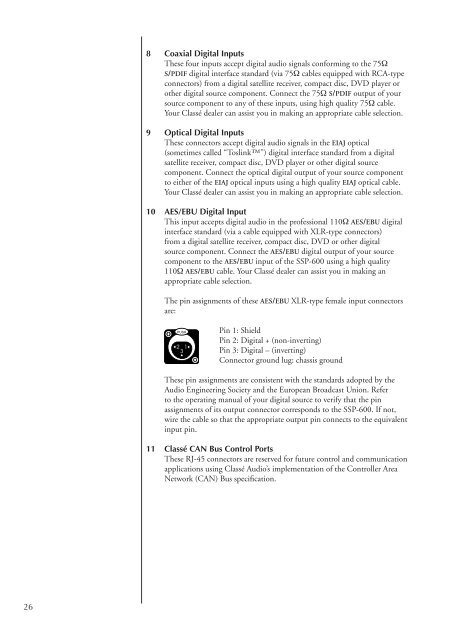Owner's Manual SSP-600 Surround Processor - Classé Audio
Owner's Manual SSP-600 Surround Processor - Classé Audio
Owner's Manual SSP-600 Surround Processor - Classé Audio
You also want an ePaper? Increase the reach of your titles
YUMPU automatically turns print PDFs into web optimized ePapers that Google loves.
8 Coaxial Digital Inputs<br />
These four inputs accept digital audio signals conforming to the 75Ω<br />
S/PDIF digital interface standard (via 75Ω cables equipped with RCA-type<br />
connectors) from a digital satellite receiver, compact disc, DVD player or<br />
other digital source component. Connect the 75Ω S/PDIF output of your<br />
source component to any of these inputs, using high quality 75Ω cable.<br />
Your Classé dealer can assist you in making an appropriate cable selection.<br />
9 Optical Digital Inputs<br />
These connectors accept digital audio signals in the EIAJ optical<br />
(sometimes called “Toslink”) digital interface standard from a digital<br />
satellite receiver, compact disc, DVD player or other digital source<br />
component. Connect the optical digital output of your source component<br />
to either of the EIAJ optical inputs using a high quality EIAJ optical cable.<br />
Your Classé dealer can assist you in making an appropriate cable selection.<br />
10 AES/EBU Digital Input<br />
This input accepts digital audio in the professional 110Ω AES/EBU digital<br />
interface standard (via a cable equipped with XLR-type connectors)<br />
from a digital satellite receiver, compact disc, DVD or other digital<br />
source component. Connect the AES/EBU digital output of your source<br />
component to the AES/EBU input of the <strong>SSP</strong>-<strong>600</strong> using a high quality<br />
110Ω AES/EBU cable. Your Classé dealer can assist you in making an<br />
appropriate cable selection.<br />
The pin assignments of these AES/EBU XLR-type female input connectors<br />
are:<br />
Pin 1: Shield<br />
Pin 2: Digital + (non-inverting)<br />
Pin 3: Digital – (inverting)<br />
Connector ground lug: chassis ground<br />
These pin assignments are consistent with the standards adopted by the<br />
<strong>Audio</strong> Engineering Society and the European Broadcast Union. Refer<br />
to the operating manual of your digital source to verify that the pin<br />
assignments of its output connector corresponds to the <strong>SSP</strong>-<strong>600</strong>. If not,<br />
wire the cable so that the appropriate output pin connects to the equivalent<br />
input pin.<br />
11 Classé CAN Bus Control Ports<br />
These RJ-45 connectors are reserved for future control and communication<br />
applications using Classé <strong>Audio</strong>’s implementation of the Controller Area<br />
Network (CAN) Bus specification.<br />
26