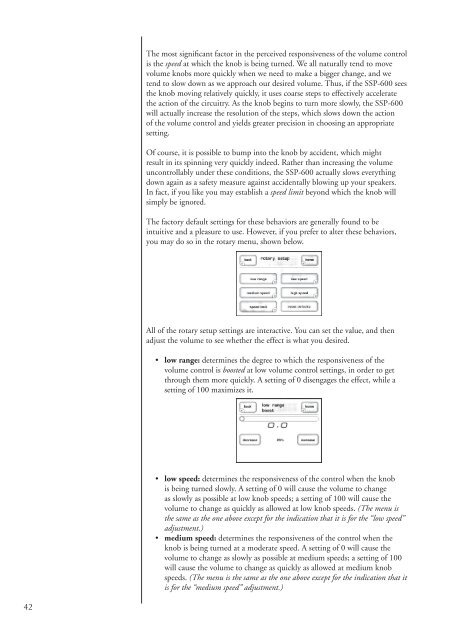Owner's Manual SSP-600 Surround Processor - Classé Audio
Owner's Manual SSP-600 Surround Processor - Classé Audio
Owner's Manual SSP-600 Surround Processor - Classé Audio
You also want an ePaper? Increase the reach of your titles
YUMPU automatically turns print PDFs into web optimized ePapers that Google loves.
The most significant factor in the perceived responsiveness of the volume control<br />
is the speed at which the knob is being turned. We all naturally tend to move<br />
volume knobs more quickly when we need to make a bigger change, and we<br />
tend to slow down as we approach our desired volume. Thus, if the <strong>SSP</strong>-<strong>600</strong> sees<br />
the knob moving relatively quickly, it uses coarse steps to effectively accelerate<br />
the action of the circuitry. As the knob begins to turn more slowly, the <strong>SSP</strong>-<strong>600</strong><br />
will actually increase the resolution of the steps, which slows down the action<br />
of the volume control and yields greater precision in choosing an appropriate<br />
setting.<br />
Of course, it is possible to bump into the knob by accident, which might<br />
result in its spinning very quickly indeed. Rather than increasing the volume<br />
uncontrollably under these conditions, the <strong>SSP</strong>-<strong>600</strong> actually slows everything<br />
down again as a safety measure against accidentally blowing up your speakers.<br />
In fact, if you like you may establish a speed limit beyond which the knob will<br />
simply be ignored.<br />
The factory default settings for these behaviors are generally found to be<br />
intuitive and a pleasure to use. However, if you prefer to alter these behaviors,<br />
you may do so in the rotary menu, shown below.<br />
All of the rotary setup settings are interactive. You can set the value, and then<br />
adjust the volume to see whether the effect is what you desired.<br />
• low range: determines the degree to which the responsiveness of the<br />
volume control is boosted at low volume control settings, in order to get<br />
through them more quickly. A setting of 0 disengages the effect, while a<br />
setting of 100 maximizes it.<br />
• low speed: determines the responsiveness of the control when the knob<br />
is being turned slowly. A setting of 0 will cause the volume to change<br />
as slowly as possible at low knob speeds; a setting of 100 will cause the<br />
volume to change as quickly as allowed at low knob speeds. (The menu is<br />
the same as the one above except for the indication that it is for the “low speed”<br />
adjustment.)<br />
• medium speed: determines the responsiveness of the control when the<br />
knob is being turned at a moderate speed. A setting of 0 will cause the<br />
volume to change as slowly as possible at medium speeds; a setting of 100<br />
will cause the volume to change as quickly as allowed at medium knob<br />
speeds. (The menu is the same as the one above except for the indication that it<br />
is for the “medium speed” adjustment.)<br />
42