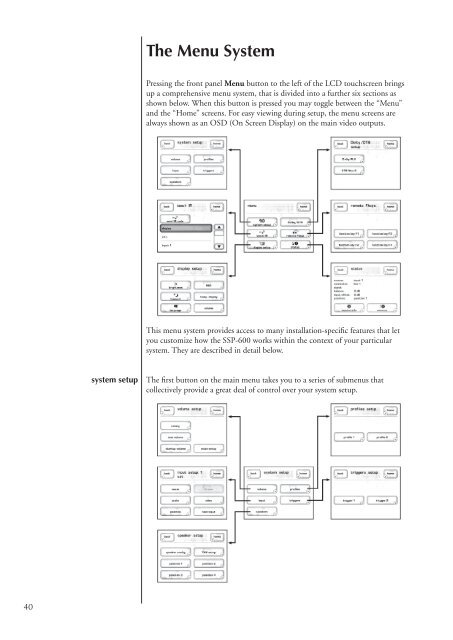Owner's Manual SSP-600 Surround Processor - Classé Audio
Owner's Manual SSP-600 Surround Processor - Classé Audio
Owner's Manual SSP-600 Surround Processor - Classé Audio
Create successful ePaper yourself
Turn your PDF publications into a flip-book with our unique Google optimized e-Paper software.
The Menu System<br />
Pressing the front panel Menu button to the left of the LCD touchscreen brings<br />
up a comprehensive menu system, that is divided into a further six sections as<br />
shown below. When this button is pressed you may toggle between the “Menu”<br />
and the “Home” screens. For easy viewing during setup, the menu screens are<br />
always shown as an OSD (On Screen Display) on the main video outputs.<br />
This menu system provides access to many installation-specific features that let<br />
you customize how the <strong>SSP</strong>-<strong>600</strong> works within the context of your particular<br />
system. They are described in detail below.<br />
system setup<br />
The first button on the main menu takes you to a series of submenus that<br />
collectively provide a great deal of control over your system setup.<br />
40