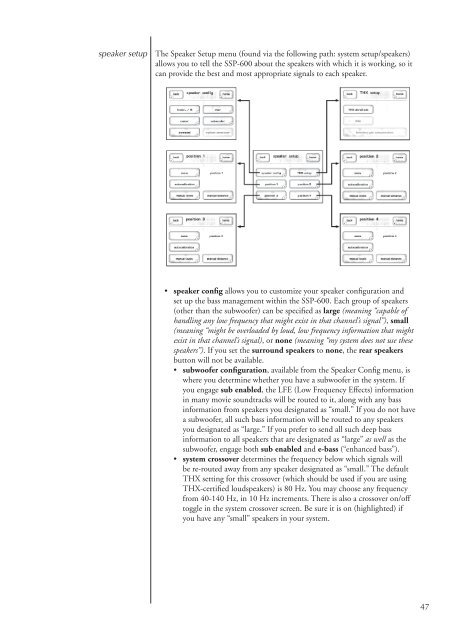Owner's Manual SSP-600 Surround Processor - Classé Audio
Owner's Manual SSP-600 Surround Processor - Classé Audio
Owner's Manual SSP-600 Surround Processor - Classé Audio
You also want an ePaper? Increase the reach of your titles
YUMPU automatically turns print PDFs into web optimized ePapers that Google loves.
speaker setup<br />
The Speaker Setup menu (found via the following path: system setup/speakers)<br />
allows you to tell the <strong>SSP</strong>-<strong>600</strong> about the speakers with which it is working, so it<br />
can provide the best and most appropriate signals to each speaker.<br />
• speaker config allows you to customize your speaker configuration and<br />
set up the bass management within the <strong>SSP</strong>-<strong>600</strong>. Each group of speakers<br />
(other than the subwoofer) can be specified as large (meaning “capable of<br />
handling any low frequency that might exist in that channel’s signal”), small<br />
(meaning “might be overloaded by loud, low frequency information that might<br />
exist in that channel’s signal), or none (meaning “my system does not use these<br />
speakers”). If you set the surround speakers to none, the rear speakers<br />
button will not be available.<br />
• subwoofer configuration, available from the Speaker Config menu, is<br />
where you determine whether you have a subwoofer in the system. If<br />
you engage sub enabled, the LFE (Low Frequency Effects) information<br />
in many movie soundtracks will be routed to it, along with any bass<br />
information from speakers you designated as “small.” If you do not have<br />
a subwoofer, all such bass information will be routed to any speakers<br />
you designated as “large.” If you prefer to send all such deep bass<br />
information to all speakers that are designated as “large” as well as the<br />
subwoofer, engage both sub enabled and e-bass (“enhanced bass”).<br />
• system crossover determines the frequency below which signals will<br />
be re-routed away from any speaker designated as “small.” The default<br />
THX setting for this crossover (which should be used if you are using<br />
THX-certified loudspeakers) is 80 Hz. You may choose any frequency<br />
from 40-140 Hz, in 10 Hz increments. There is also a crossover on/off<br />
toggle in the system crossover screen. Be sure it is on (highlighted) if<br />
you have any “small” speakers in your system.<br />
47