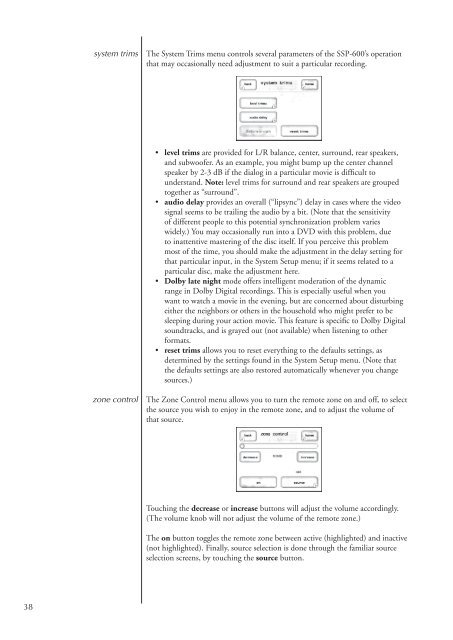Owner's Manual SSP-600 Surround Processor - Classé Audio
Owner's Manual SSP-600 Surround Processor - Classé Audio
Owner's Manual SSP-600 Surround Processor - Classé Audio
Create successful ePaper yourself
Turn your PDF publications into a flip-book with our unique Google optimized e-Paper software.
system trims<br />
The System Trims menu controls several parameters of the <strong>SSP</strong>-<strong>600</strong>’s operation<br />
that may occasionally need adjustment to suit a particular recording.<br />
• level trims are provided for L/R balance, center, surround, rear speakers,<br />
and subwoofer. As an example, you might bump up the center channel<br />
speaker by 2-3 dB if the dialog in a particular movie is difficult to<br />
understand. Note: level trims for surround and rear speakers are grouped<br />
together as “surround”.<br />
• audio delay provides an overall (“lipsync”) delay in cases where the video<br />
signal seems to be trailing the audio by a bit. (Note that the sensitivity<br />
of different people to this potential synchronization problem varies<br />
widely.) You may occasionally run into a DVD with this problem, due<br />
to inattentive mastering of the disc itself. If you perceive this problem<br />
most of the time, you should make the adjustment in the delay setting for<br />
that particular input, in the System Setup menu; if it seems related to a<br />
particular disc, make the adjustment here.<br />
• Dolby late night mode offers intelligent moderation of the dynamic<br />
range in Dolby Digital recordings. This is especially useful when you<br />
want to watch a movie in the evening, but are concerned about disturbing<br />
either the neighbors or others in the household who might prefer to be<br />
sleeping during your action movie. This feature is specific to Dolby Digital<br />
soundtracks, and is grayed out (not available) when listening to other<br />
formats.<br />
• reset trims allows you to reset everything to the defaults settings, as<br />
determined by the settings found in the System Setup menu. (Note that<br />
the defaults settings are also restored automatically whenever you change<br />
sources.)<br />
zone control<br />
The Zone Control menu allows you to turn the remote zone on and off, to select<br />
the source you wish to enjoy in the remote zone, and to adjust the volume of<br />
that source.<br />
Touching the decrease or increase buttons will adjust the volume accordingly.<br />
(The volume knob will not adjust the volume of the remote zone.)<br />
The on button toggles the remote zone between active (highlighted) and inactive<br />
(not highlighted). Finally, source selection is done through the familiar source<br />
selection screens, by touching the source button.<br />
38