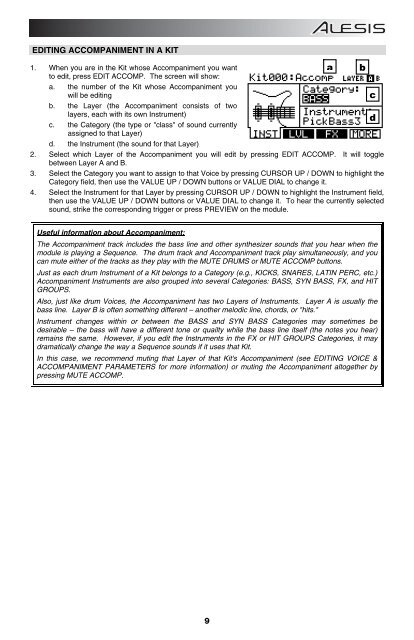Alesis DM10 Manual - American Musical Supply
Alesis DM10 Manual - American Musical Supply
Alesis DM10 Manual - American Musical Supply
You also want an ePaper? Increase the reach of your titles
YUMPU automatically turns print PDFs into web optimized ePapers that Google loves.
EDITING ACCOMPANIMENT IN A KIT<br />
1. When you are in the Kit whose Accompaniment you want<br />
to edit, press EDIT ACCOMP. The screen will show:<br />
a b<br />
a. the number of the Kit whose Accompaniment you<br />
will be editing<br />
c<br />
b. the Layer (the Accompaniment consists of two<br />
layers, each with its own Instrument)<br />
c. the Category (the type or "class" of sound currently<br />
d<br />
assigned to that Layer)<br />
d. the Instrument (the sound for that Layer)<br />
2. Select which Layer of the Accompaniment you will edit by pressing EDIT ACCOMP. It will toggle<br />
between Layer A and B.<br />
3. Select the Category you want to assign to that Voice by pressing CURSOR UP / DOWN to highlight the<br />
Category field, then use the VALUE UP / DOWN buttons or VALUE DIAL to change it.<br />
4. Select the Instrument for that Layer by pressing CURSOR UP / DOWN to highlight the Instrument field,<br />
then use the VALUE UP / DOWN buttons or VALUE DIAL to change it. To hear the currently selected<br />
sound, strike the corresponding trigger or press PREVIEW on the module.<br />
Useful information about Accompaniment:<br />
The Accompaniment track includes the bass line and other synthesizer sounds that you hear when the<br />
module is playing a Sequence. The drum track and Accompaniment track play simultaneously, and you<br />
can mute either of the tracks as they play with the MUTE DRUMS or MUTE ACCOMP buttons.<br />
Just as each drum Instrument of a Kit belongs to a Category (e.g., KICKS, SNARES, LATIN PERC, etc.)<br />
Accompaniment Instruments are also grouped into several Categories: BASS, SYN BASS, FX, and HIT<br />
GROUPS.<br />
Also, just like drum Voices, the Accompaniment has two Layers of Instruments. Layer A is usually the<br />
bass line. Layer B is often something different – another melodic line, chords, or "hits."<br />
Instrument changes within or between the BASS and SYN BASS Categories may sometimes be<br />
desirable – the bass will have a different tone or quailty while the bass line itself (the notes you hear)<br />
remains the same. However, if you edit the Instruments in the FX or HIT GROUPS Categories, it may<br />
dramatically change the way a Sequence sounds if it uses that Kit.<br />
In this case, we recommend muting that Layer of that Kit's Accompaniment (see EDITING VOICE &<br />
ACCOMPANIMENT PARAMETERS for more information) or muting the Accompaniment altogether by<br />
pressing MUTE ACCOMP.<br />
9