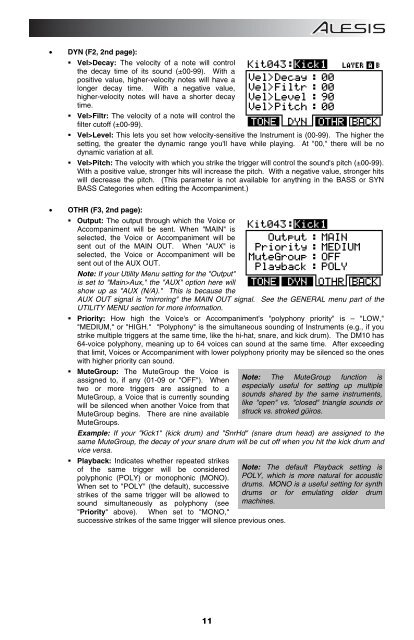Alesis DM10 Manual - American Musical Supply
Alesis DM10 Manual - American Musical Supply
Alesis DM10 Manual - American Musical Supply
You also want an ePaper? Increase the reach of your titles
YUMPU automatically turns print PDFs into web optimized ePapers that Google loves.
• DYN (F2, 2nd page):<br />
• Vel>Decay: The velocity of a note will control<br />
the decay time of its sound (±00-99). With a<br />
positive value, higher-velocity notes will have a<br />
longer decay time. With a negative value,<br />
higher-velocity notes will have a shorter decay<br />
time.<br />
• Vel>Filtr: The velocity of a note will control the<br />
filter cutoff (±00-99).<br />
• Vel>Level: This lets you set how velocity-sensitive the Instrument is (00-99). The higher the<br />
setting, the greater the dynamic range you'll have while playing. At "00," there will be no<br />
dynamic variation at all.<br />
• Vel>Pitch: The velocity with which you strike the trigger will control the sound's pitch (±00-99).<br />
With a positive value, stronger hits will increase the pitch. With a negative value, stronger hits<br />
will decrease the pitch. (This parameter is not available for anything in the BASS or SYN<br />
BASS Categories when editing the Accompaniment.)<br />
• OTHR (F3, 2nd page):<br />
• Output: The output through which the Voice or<br />
Accompaniment will be sent. When "MAIN" is<br />
selected, the Voice or Accompaniment will be<br />
sent out of the MAIN OUT. When "AUX" is<br />
selected, the Voice or Accompaniment will be<br />
sent out of the AUX OUT.<br />
Note: If your Utility Menu setting for the "Output"<br />
is set to "Main>Aux," the "AUX" option here will<br />
show up as "AUX (N/A)." This is because the<br />
AUX OUT signal is "mirroring" the MAIN OUT signal. See the GENERAL menu part of the<br />
UTILITY MENU section for more information.<br />
• Priority: How high the Voice's or Accompaniment's "polyphony priority" is – "LOW,"<br />
"MEDIUM," or "HIGH." "Polyphony" is the simultaneous sounding of Instruments (e.g., if you<br />
strike multiple triggers at the same time, like the hi-hat, snare, and kick drum). The <strong>DM10</strong> has<br />
64-voice polyphony, meaning up to 64 voices can sound at the same time. After exceeding<br />
that limit, Voices or Accompaniment with lower polyphony priority may be silenced so the ones<br />
with higher priority can sound.<br />
• MuteGroup: The MuteGroup the Voice is<br />
assigned to, if any (01-09 or "OFF"). When<br />
two or more triggers are assigned to a<br />
MuteGroup, a Voice that is currently sounding<br />
will be silenced when another Voice from that<br />
MuteGroup begins. There are nine available<br />
MuteGroups.<br />
Note: The MuteGroup function is<br />
especially useful for setting up multiple<br />
sounds shared by the same instruments,<br />
like "open" vs. "closed" triangle sounds or<br />
struck vs. stroked güiros.<br />
Example: If your "Kick1" (kick drum) and "SnrHd" (snare drum head) are assigned to the<br />
same MuteGroup, the decay of your snare drum will be cut off when you hit the kick drum and<br />
vice versa.<br />
• Playback: Indicates whether repeated strikes<br />
of the same trigger will be considered<br />
polyphonic (POLY) or monophonic (MONO).<br />
When set to "POLY" (the default), successive<br />
Note: The default Playback setting is<br />
POLY, which is more natural for acoustic<br />
drums. MONO is a useful setting for synth<br />
strikes of the same trigger will be allowed to drums or for emulating older drum<br />
sound simultaneously as polyphony (see machines.<br />
"Priority" above). When set to "MONO,"<br />
successive strikes of the same trigger will silence previous ones.<br />
11