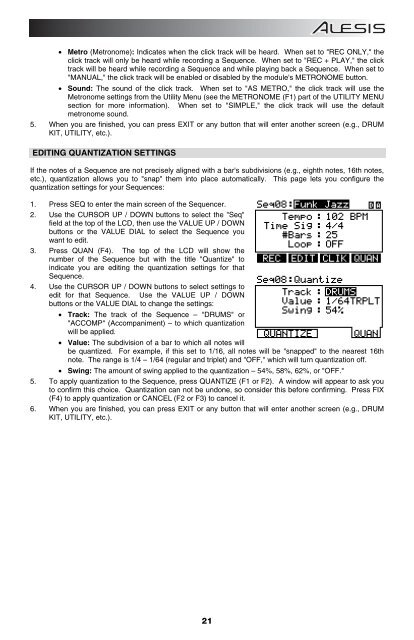Alesis DM10 Manual - American Musical Supply
Alesis DM10 Manual - American Musical Supply
Alesis DM10 Manual - American Musical Supply
Create successful ePaper yourself
Turn your PDF publications into a flip-book with our unique Google optimized e-Paper software.
• Metro (Metronome): Indicates when the click track will be heard. When set to "REC ONLY," the<br />
click track will only be heard while recording a Sequence. When set to "REC + PLAY," the click<br />
track will be heard while recording a Sequence and while playing back a Sequence. When set to<br />
"MANUAL," the click track will be enabled or disabled by the module's METRONOME button.<br />
• Sound: The sound of the click track. When set to "AS METRO," the click track will use the<br />
Metronome settings from the Utility Menu (see the METRONOME (F1) part of the UTILITY MENU<br />
section for more information). When set to "SIMPLE," the click track will use the default<br />
metronome sound.<br />
5. When you are finished, you can press EXIT or any button that will enter another screen (e.g., DRUM<br />
KIT, UTILITY, etc.).<br />
EDITING QUANTIZATION SETTINGS<br />
If the notes of a Sequence are not precisely aligned with a bar's subdivisions (e.g., eighth notes, 16th notes,<br />
etc.), quantization allows you to "snap" them into place automatically. This page lets you configure the<br />
quantization settings for your Sequences:<br />
1. Press SEQ to enter the main screen of the Sequencer.<br />
2. Use the CURSOR UP / DOWN buttons to select the "Seq"<br />
field at the top of the LCD, then use the VALUE UP / DOWN<br />
buttons or the VALUE DIAL to select the Sequence you<br />
want to edit.<br />
3. Press QUAN (F4). The top of the LCD will show the<br />
number of the Sequence but with the title "Quantize" to<br />
indicate you are editing the quantization settings for that<br />
Sequence.<br />
4. Use the CURSOR UP / DOWN buttons to select settings to<br />
edit for that Sequence. Use the VALUE UP / DOWN<br />
buttons or the VALUE DIAL to change the settings:<br />
• Track: The track of the Sequence – "DRUMS" or<br />
"ACCOMP" (Accompaniment) – to which quantization<br />
will be applied.<br />
• Value: The subdivision of a bar to which all notes will<br />
be quantized. For example, if this set to 1/16, all notes will be "snapped" to the nearest 16th<br />
note. The range is 1/4 – 1/64 (regular and triplet) and "OFF," which will turn quantization off.<br />
• Swing: The amount of swing applied to the quantization – 54%, 58%, 62%, or "OFF."<br />
5. To apply quantization to the Sequence, press QUANTIZE (F1 or F2). A window will appear to ask you<br />
to confirm this choice. Quantization can not be undone, so consider this before confirming. Press FIX<br />
(F4) to apply quantization or CANCEL (F2 or F3) to cancel it.<br />
6. When you are finished, you can press EXIT or any button that will enter another screen (e.g., DRUM<br />
KIT, UTILITY, etc.).<br />
21