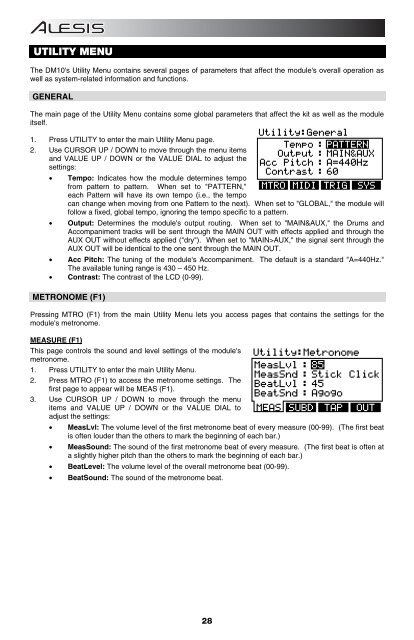Alesis DM10 Manual - American Musical Supply
Alesis DM10 Manual - American Musical Supply
Alesis DM10 Manual - American Musical Supply
You also want an ePaper? Increase the reach of your titles
YUMPU automatically turns print PDFs into web optimized ePapers that Google loves.
UTILITY MENU<br />
The <strong>DM10</strong>'s Utility Menu contains several pages of parameters that affect the module's overall operation as<br />
well as system-related information and functions.<br />
GENERAL<br />
The main page of the Utility Menu contains some global parameters that affect the kit as well as the module<br />
itself.<br />
1. Press UTILITY to enter the main Utility Menu page.<br />
2. Use CURSOR UP / DOWN to move through the menu items<br />
and VALUE UP / DOWN or the VALUE DIAL to adjust the<br />
settings:<br />
• Tempo: Indicates how the module determines tempo<br />
from pattern to pattern. When set to "PATTERN,"<br />
each Pattern will have its own tempo (i.e., the tempo<br />
can change when moving from one Pattern to the next). When set to "GLOBAL," the module will<br />
follow a fixed, global tempo, ignoring the tempo specific to a pattern.<br />
• Output: Determines the module's output routing. When set to "MAIN&AUX," the Drums and<br />
Accompaniment tracks will be sent through the MAIN OUT with effects applied and through the<br />
AUX OUT without effects applied ("dry"). When set to "MAIN>AUX," the signal sent through the<br />
AUX OUT will be identical to the one sent through the MAIN OUT.<br />
• Acc Pitch: The tuning of the module's Accompaniment. The default is a standard "A=440Hz."<br />
The available tuning range is 430 – 450 Hz.<br />
• Contrast: The contrast of the LCD (0-99).<br />
METRONOME (F1)<br />
Pressing MTRO (F1) from the main Utility Menu lets you access pages that contains the settings for the<br />
module's metronome.<br />
MEASURE (F1)<br />
This page controls the sound and level settings of the module's<br />
metronome.<br />
1. Press UTILITY to enter the main Utility Menu.<br />
2. Press MTRO (F1) to access the metronome settings. The<br />
first page to appear will be MEAS (F1).<br />
3. Use CURSOR UP / DOWN to move through the menu<br />
items and VALUE UP / DOWN or the VALUE DIAL to<br />
adjust the settings:<br />
• MeasLvl: The volume level of the first metronome beat of every measure (00-99). (The first beat<br />
is often louder than the others to mark the beginning of each bar.)<br />
• MeasSound: The sound of the first metronome beat of every measure. (The first beat is often at<br />
a slightly higher pitch than the others to mark the beginning of each bar.)<br />
• BeatLevel: The volume level of the overall metronome beat (00-99).<br />
• BeatSound: The sound of the metronome beat.<br />
28