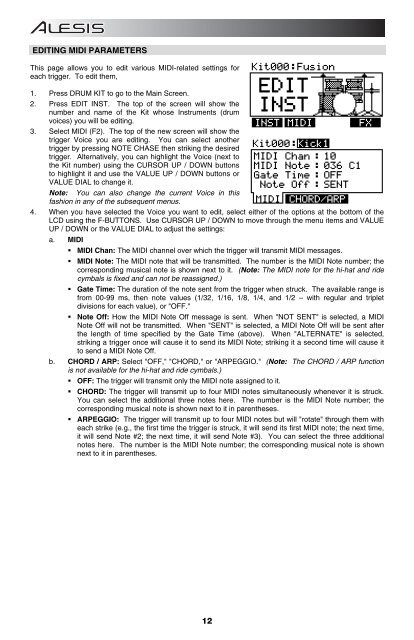Alesis DM10 Manual - American Musical Supply
Alesis DM10 Manual - American Musical Supply
Alesis DM10 Manual - American Musical Supply
Create successful ePaper yourself
Turn your PDF publications into a flip-book with our unique Google optimized e-Paper software.
EDITING MIDI PARAMETERS<br />
This page allows you to edit various MIDI-related settings for<br />
each trigger. To edit them,<br />
1. Press DRUM KIT to go to the Main Screen.<br />
2. Press EDIT INST. The top of the screen will show the<br />
number and name of the Kit whose Instruments (drum<br />
voices) you will be editing.<br />
3. Select MIDI (F2). The top of the new screen will show the<br />
trigger Voice you are editing. You can select another<br />
trigger by pressing NOTE CHASE then striking the desired<br />
trigger. Alternatively, you can highlight the Voice (next to<br />
the Kit number) using the CURSOR UP / DOWN buttons<br />
to highlight it and use the VALUE UP / DOWN buttons or<br />
VALUE DIAL to change it.<br />
Note: You can also change the current Voice in this<br />
fashion in any of the subsequent menus.<br />
4. When you have selected the Voice you want to edit, select either of the options at the bottom of the<br />
LCD using the F-BUTTONS. Use CURSOR UP / DOWN to move through the menu items and VALUE<br />
UP / DOWN or the VALUE DIAL to adjust the settings:<br />
a. MIDI<br />
• MIDI Chan: The MIDI channel over which the trigger will transmit MIDI messages.<br />
• MIDI Note: The MIDI note that will be transmitted. The number is the MIDI Note number; the<br />
corresponding musical note is shown next to it. (Note: The MIDI note for the hi-hat and ride<br />
cymbals is fixed and can not be reassigned.)<br />
• Gate Time: The duration of the note sent from the trigger when struck. The available range is<br />
from 00-99 ms, then note values (1/32, 1/16, 1/8, 1/4, and 1/2 – with regular and triplet<br />
divisions for each value), or "OFF."<br />
• Note Off: How the MIDI Note Off message is sent. When "NOT SENT" is selected, a MIDI<br />
Note Off will not be transmitted. When "SENT" is selected, a MIDI Note Off will be sent after<br />
the length of time specified by the Gate Time (above). When "ALTERNATE" is selected,<br />
striking a trigger once will cause it to send its MIDI Note; striking it a second time will cause it<br />
to send a MIDI Note Off.<br />
b. CHORD / ARP: Select "OFF," "CHORD," or "ARPEGGIO." (Note: The CHORD / ARP function<br />
is not available for the hi-hat and ride cymbals.)<br />
• OFF: The trigger will transmit only the MIDI note assigned to it.<br />
• CHORD: The trigger will transmit up to four MIDI notes simultaneously whenever it is struck.<br />
You can select the additional three notes here. The number is the MIDI Note number; the<br />
corresponding musical note is shown next to it in parentheses.<br />
• ARPEGGIO: The trigger will transmit up to four MIDI notes but will "rotate" through them with<br />
each strike (e.g., the first time the trigger is struck, it will send its first MIDI note; the next time,<br />
it will send Note #2; the next time, it will send Note #3). You can select the three additional<br />
notes here. The number is the MIDI Note number; the corresponding musical note is shown<br />
next to it in parentheses.<br />
12