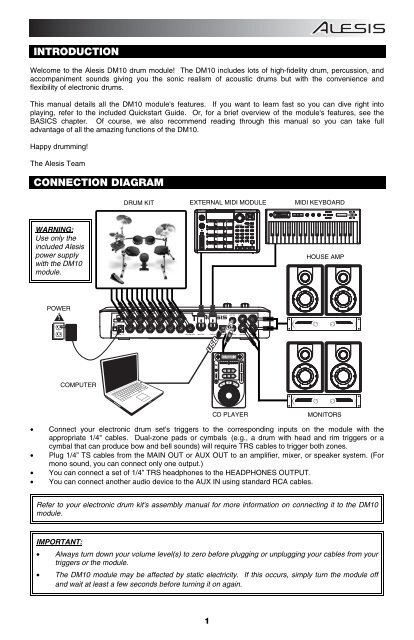Alesis DM10 Manual - American Musical Supply
Alesis DM10 Manual - American Musical Supply
Alesis DM10 Manual - American Musical Supply
Create successful ePaper yourself
Turn your PDF publications into a flip-book with our unique Google optimized e-Paper software.
volume<br />
m1<br />
m2<br />
pitch x y z<br />
tap<br />
- octave +<br />
phrase<br />
accomp<br />
latch<br />
store<br />
push<br />
pro gra m s<br />
rhyth m s<br />
setu ps<br />
p atterns<br />
c o nf<br />
analog modeling synth<br />
ig<br />
INTRODUCTION<br />
Welcome to the <strong>Alesis</strong> <strong>DM10</strong> drum module! The <strong>DM10</strong> includes lots of high-fidelity drum, percussion, and<br />
accompaniment sounds giving you the sonic realism of acoustic drums but with the convenience and<br />
flexibility of electronic drums.<br />
This manual details all the <strong>DM10</strong> module's features. If you want to learn fast so you can dive right into<br />
playing, refer to the included Quickstart Guide. Or, for a brief overview of the module's features, see the<br />
BASICS chapter. Of course, we also recommend reading through this manual so you can take full<br />
advantage of all the amazing functions of the <strong>DM10</strong>.<br />
Happy drumming!<br />
The <strong>Alesis</strong> Team<br />
CONNECTION DIAGRAM<br />
DRUM KIT<br />
EXTERNAL MIDI MODULE<br />
MIDI KEYBOARD<br />
WARNING:<br />
Use only the<br />
included <strong>Alesis</strong><br />
power supply<br />
with the <strong>DM10</strong><br />
module.<br />
HOUSE AMP<br />
POWER<br />
COMPUTER<br />
CD PLAYER<br />
MONITORS<br />
• Connect your electronic drum set's triggers to the corresponding inputs on the module with the<br />
appropriate 1/4" cables. Dual-zone pads or cymbals (e.g., a drum with head and rim triggers or a<br />
cymbal that can produce bow and bell sounds) will require TRS cables to trigger both zones.<br />
• Plug 1/4” TS cables from the MAIN OUT or AUX OUT to an amplifier, mixer, or speaker system. (For<br />
mono sound, you can connect only one output.)<br />
• You can connect a set of 1/4” TRS headphones to the HEADPHONES OUTPUT.<br />
• You can connect another audio device to the AUX IN using standard RCA cables.<br />
Refer to your electronic drum kit's assembly manual for more information on connecting it to the <strong>DM10</strong><br />
module.<br />
IMPORTANT:<br />
• Always turn down your volume level(s) to zero before plugging or unplugging your cables from your<br />
triggers or the module.<br />
• The <strong>DM10</strong> module may be affected by static electricity. If this occurs, simply turn the module off<br />
and wait at least a few seconds before turning it on again.<br />
1