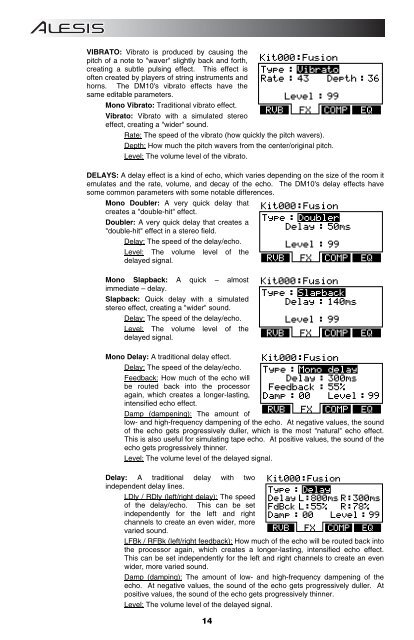Alesis DM10 Manual - American Musical Supply
Alesis DM10 Manual - American Musical Supply
Alesis DM10 Manual - American Musical Supply
You also want an ePaper? Increase the reach of your titles
YUMPU automatically turns print PDFs into web optimized ePapers that Google loves.
VIBRATO: Vibrato is produced by causing the<br />
pitch of a note to "waver" slightly back and forth,<br />
creating a subtle pulsing effect. This effect is<br />
often created by players of string instruments and<br />
horns. The <strong>DM10</strong>'s vibrato effects have the<br />
same editable parameters.<br />
Mono Vibrato: Traditional vibrato effect.<br />
Vibrato: Vibrato with a simulated stereo<br />
effect, creating a "wider" sound.<br />
Rate: The speed of the vibrato (how quickly the pitch wavers).<br />
Depth: How much the pitch wavers from the center/original pitch.<br />
Level: The volume level of the vibrato.<br />
DELAYS: A delay effect is a kind of echo, which varies depending on the size of the room it<br />
emulates and the rate, volume, and decay of the echo. The <strong>DM10</strong>'s delay effects have<br />
some common parameters with some notable differences.<br />
Mono Doubler: A very quick delay that<br />
creates a "double-hit" effect.<br />
Doubler: A very quick delay that creates a<br />
"double-hit" effect in a stereo field.<br />
Delay: The speed of the delay/echo.<br />
Level: The volume level of the<br />
delayed signal.<br />
Mono Slapback: A quick – almost<br />
immediate – delay.<br />
Slapback: Quick delay with a simulated<br />
stereo effect, creating a "wider" sound.<br />
Delay: The speed of the delay/echo.<br />
Level: The volume level of the<br />
delayed signal.<br />
Mono Delay: A traditional delay effect.<br />
Delay: The speed of the delay/echo.<br />
Feedback: How much of the echo will<br />
be routed back into the processor<br />
again, which creates a longer-lasting,<br />
intensified echo effect.<br />
Damp (dampening): The amount of<br />
low- and high-frequency dampening of the echo. At negative values, the sound<br />
of the echo gets progressively duller, which is the most "natural" echo effect.<br />
This is also useful for simulating tape echo. At positive values, the sound of the<br />
echo gets progressively thinner.<br />
Level: The volume level of the delayed signal.<br />
Delay: A traditional delay with two<br />
independent delay lines.<br />
LDly / RDly (left/right delay): The speed<br />
of the delay/echo. This can be set<br />
independently for the left and right<br />
channels to create an even wider, more<br />
varied sound.<br />
LFBk / RFBk (left/right feedback): How much of the echo will be routed back into<br />
the processor again, which creates a longer-lasting, intensified echo effect.<br />
This can be set independently for the left and right channels to create an even<br />
wider, more varied sound.<br />
Damp (damping): The amount of low- and high-frequency dampening of the<br />
echo. At negative values, the sound of the echo gets progressively duller. At<br />
positive values, the sound of the echo gets progressively thinner.<br />
Level: The volume level of the delayed signal.<br />
14