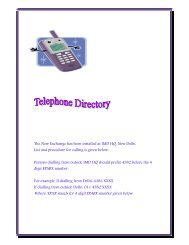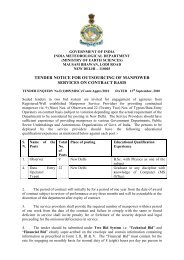Doppler Weather Radar - METNET - India Meteorological Department
Doppler Weather Radar - METNET - India Meteorological Department
Doppler Weather Radar - METNET - India Meteorological Department
You also want an ePaper? Increase the reach of your titles
YUMPU automatically turns print PDFs into web optimized ePapers that Google loves.
9. Checking real time displays:-There are three Icons on Iris Remote Server, “RTD Z”,<br />
“RTD V”, RTD W” double click the icons and their respective windows will open.<br />
If the windows are not opening with double clicking the icons then open ‘terminal’<br />
and type<br />
a.$/usr/sigmet/bin/rtdisp –file RTD_Z&<br />
b.$/usr/sigmet/bin/rtdisp –file RTD_V&<br />
c.$/usr/sigmet/bin/rtdisp –file RTD_W&, (put the window in RHI mode)<br />
Check on RCP-8 in TSC-monitor and ensured both the tasks are running properly.<br />
If the latest images are not available in IRIS Internet Server at<br />
/home/operator/latestimages (or the one which has been configured for such activity),<br />
Go to main server run iris menus product output device product type Headers<br />
onlyselect the productright click under sendselect Station Name in the opened<br />
window. The same procedure should be followed for any product which is not updated in<br />
the latest images.<br />
Whenever any changes are done in the main server, same changes are to be applied in the<br />
standby server.<br />
Example with Screenshot : An example of the above mentioned procedure along with<br />
screenshot is described here. The first window in Figure 1.4 is the real time display of radar<br />
antenna at DWR PALAM with a range of 150 Kms. This range can be selected as 50 kms, 150<br />
kms, 250 kms and 500 kms. This display also gives the information about the name of radar<br />
station, date and time in hours minutes and seconds with two decimal places, elevation and<br />
bearing of the antenna at that particular instant and reflectivity in dBz according to the given<br />
color scale. Color Scale can be selected among the configured color scales. Railroad Overlay is<br />
selected among available overlays for display in real time. The second window in the screenshot<br />
shows practically how to create real time display in the desktop of any server (as given above).<br />
1.5. Precautions for VPN connectivity<br />
Figure 1.4 Creating real time display on desktop of server<br />
7