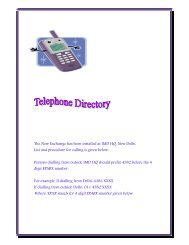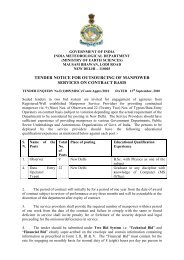Doppler Weather Radar - METNET - India Meteorological Department
Doppler Weather Radar - METNET - India Meteorological Department
Doppler Weather Radar - METNET - India Meteorological Department
Create successful ePaper yourself
Turn your PDF publications into a flip-book with our unique Google optimized e-Paper software.
Preface<br />
Introduction<br />
Definitions<br />
Purpose<br />
Objectives<br />
Scope<br />
Table of Contents<br />
Pages<br />
i<br />
ii<br />
iii<br />
iii<br />
iv<br />
iv<br />
CHAPTER 1 MONITORING OF DWR SYSTEM 1-25<br />
1.0 Safety of personnel and equipment and first aid and emergency rescue 1<br />
1.0.1 Safety Precautions for all the A/C Plants 1<br />
1.0.2 Safety Precautions for UPS 1<br />
1.0.3 Safety Precautions for Generator 2<br />
1.1 <strong>Radar</strong> and its equipment switch on procedure 2<br />
1.2 <strong>Radar</strong> and its equipment switch off procedures 4<br />
1.3 Bringing <strong>Radar</strong> to “STANDBY” & REVERTING (for few minutes 6<br />
1.4 Monitoring DWR system and checking radar status 6<br />
1.5 Precautions for VPN connectivity 8<br />
1.6 Connection among modem, router and switch box 8<br />
1.6.1 Lighting Status of Modem, Router and Switch Box in Working 8<br />
Condition<br />
1.6.2 Connections of vpn circuit 9<br />
1.6.3 Checking VPN connectivity 10<br />
1.6.3.1 If products not getting updated on IMD website only 10<br />
1.6.3.2 If the products are not getting updated on FTP-server and IMD website 10<br />
1.6.4 Logical flow diagram for checking VPN connectivity 12<br />
1.7 To get back the products received at ftp server 13<br />
1.8 Copying of raw product from a server 14<br />
1.9 Configuring and scheduling of a scan strategy 14<br />
1.9.1 Checking whether new scan strategy is working 17<br />
1.10 Procedure for generation of dwr products 18<br />
1.10.1 Adding, removing scheduled products 22<br />
1.10.2 Editing the product configuration of the schedule products 22<br />
1.10.3 Scheduling and stopping product generation 23<br />
1.11 How to see other radar site archival raw data at your local computer 23<br />
1.12 Uploading products on <strong>India</strong> <strong>Meteorological</strong> <strong>Department</strong>’s Website 23<br />
1.13 Sequence of actions in case of radar breakdown 24<br />
1.14 Standardizing a product 25<br />
Table 1.1 Connection of Switch Box 9<br />
Figure 1.1 <strong>Radar</strong> operating panels 2<br />
Figure 1.2 Picture of Tx panel showing indicators when radar is in function 4<br />
Figure 1.3 Emergency stop 5<br />
Figure 1.4 Creating real time display on desktop of server 7<br />
Figure 1.5 Modem, router front side and switch box back side view 8<br />
Figure 1.6 Modem, router back side and switch box front side view 9<br />
c