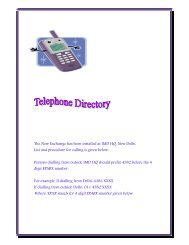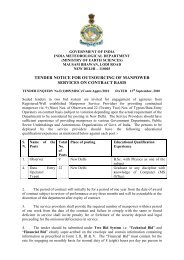Doppler Weather Radar - METNET - India Meteorological Department
Doppler Weather Radar - METNET - India Meteorological Department
Doppler Weather Radar - METNET - India Meteorological Department
You also want an ePaper? Increase the reach of your titles
YUMPU automatically turns print PDFs into web optimized ePapers that Google loves.
4.3.3 Bitex data point configuration<br />
Bitex supports 3 types of data points (or unit). There are status data points (information<br />
received from the RCP), status QBITE point (from the RCP), and control data points<br />
(information sent to the RCP). Graphically, the status data point looks like the following:<br />
Graphically, the control data point looks like the following:<br />
Graphically, the status QBITE data point looks like the following:<br />
Status points are passive (accept no user input). They graphically display status<br />
information as reported by the RCP control data points are active. They provide the operator with<br />
a button that can be pressed or toggled. The status of the button is sent to the RCP. The RCP<br />
decodes this and uses this state to affect electrical outputs.<br />
Control data point (here control fault generation) can be set to either “None,” “Low,” or<br />
“High.” “None” means not to generate a fault based on this bit; otherwise the warning flag<br />
indicates the level considered a fault. If a fault is possible, the fault can be further conditioned<br />
with the Disable Warning field. If the warning flag is set (value other than none), then if the data<br />
point is in the unfaulted state, it the LED indicator will be displayed as green. If the data point is<br />
in the faulted state, the data point will be displayed as either yellow (non–critical), or red<br />
(critical) depending on the state of the Critical button (next to the Warning Flag selection).<br />
For example, in a practical case, radar breakdown occurred due to a cable cut in the path<br />
from receiver protector driver module to receiver protector. When bitex was opened, rf status,<br />
DAU 0-3, DCU general are displaying red and DAU 4-7 is displaying yellow, as shown in the<br />
following photo.<br />
51