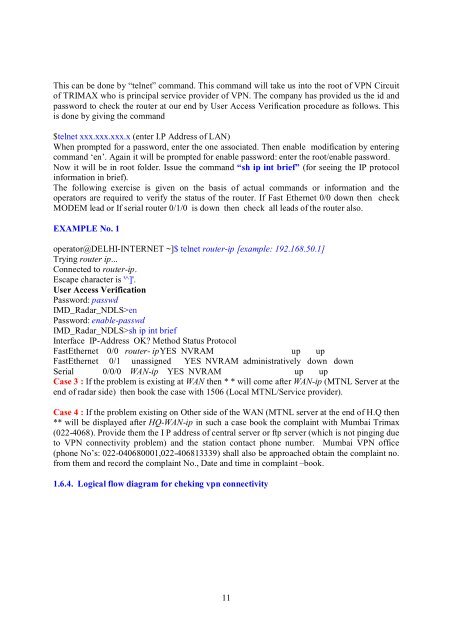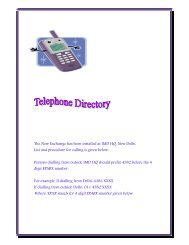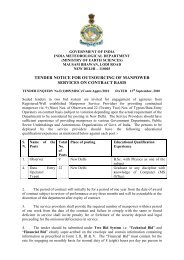Doppler Weather Radar - METNET - India Meteorological Department
Doppler Weather Radar - METNET - India Meteorological Department
Doppler Weather Radar - METNET - India Meteorological Department
Create successful ePaper yourself
Turn your PDF publications into a flip-book with our unique Google optimized e-Paper software.
This can be done by “telnet” command. This command will take us into the root of VPN Circuit<br />
of TRIMAX who is principal service provider of VPN. The company has provided us the id and<br />
password to check the router at our end by User Access Verification procedure as follows. This<br />
is done by giving the command<br />
$telnet xxx.xxx.xxx.x (enter I.P Address of LAN)<br />
When prompted for a password, enter the one associated. Then enable modification by entering<br />
command ‘en’. Again it will be prompted for enable password: enter the root/enable password.<br />
Now it will be in root folder. Issue the command “sh ip int brief” (for seeing the IP protocol<br />
information in brief).<br />
The following exercise is given on the basis of actual commands or information and the<br />
operators are required to verify the status of the router. If Fast Ethernet 0/0 down then check<br />
MODEM lead or If serial router 0/1/0 is down then check all leads of the router also.<br />
EXAMPLE No. 1<br />
operator@DELHI-INTERNET ~]$ telnet router-ip [example: 192.168.50.1]<br />
Trying router ip...<br />
Connected to router-ip.<br />
Escape character is '^]'.<br />
User Access Verification<br />
Password: passwd<br />
IMD_<strong>Radar</strong>_NDLS>en<br />
Password: enable-passwd<br />
IMD_<strong>Radar</strong>_NDLS>sh ip int brief<br />
Interface IP-Address OK? Method Status Protocol<br />
FastEthernet 0/0 router- ip YES NVRAM up up<br />
FastEthernet 0/1 unassigned YES NVRAM administratively down down<br />
Serial 0/0/0 WAN-ip YES NVRAM up up<br />
Case 3 : If the problem is existing at WAN then * * will come after WAN-ip (MTNL Server at the<br />
end of radar side) then book the case with 1506 (Local MTNL/Service provider).<br />
Case 4 : If the problem existing on Other side of the WAN (MTNL server at the end of H.Q then<br />
** will be displayed after HQ-WAN-ip in such a case book the complaint with Mumbai Trimax<br />
(022-4068). Provide them the I P address of central server or ftp server (which is not pinging due<br />
to VPN connectivity problem) and the station contact phone number. Mumbai VPN office<br />
(phone No’s: 022-040680001,022-406813339) shall also be approached obtain the complaint no.<br />
from them and record the complaint No., Date and time in complaint –book.<br />
1.6.4. Logical flow diagram for cheking vpn connectivity<br />
11