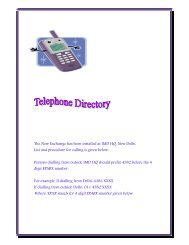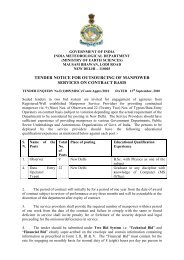Doppler Weather Radar - METNET - India Meteorological Department
Doppler Weather Radar - METNET - India Meteorological Department
Doppler Weather Radar - METNET - India Meteorological Department
You also want an ePaper? Increase the reach of your titles
YUMPU automatically turns print PDFs into web optimized ePapers that Google loves.
2. In Modem, PMA always shows off when VPN is working in condition. If PMA glows<br />
red, an indication of link problem, power OFF & ON the modem to rule out the<br />
misbehavior of the unit. If problem still persists lodge a complaint with the service<br />
provider and follow up till rectification is done. On case of delay contact to IMD<br />
Telecom section and DDGM(UI) giving the docket number and status for further<br />
action.<br />
1.6.2. Connections of VPN circuit (Example)<br />
Figure 1.6 Modem, Router back Side and switch box front side view<br />
1.6.3. Checking vpn connectivity<br />
Whenever products are not updated in the IMD website, there are two intermediate cases. In the<br />
first case, the products reach up to FTP server, but not up to IMD website.<br />
1.6.3.1. If the products are not getting updated on IMD website only<br />
Case (A): Product Imageries available on ftp server:<br />
make phone call to the Duty officer of DGM Telecom at 011-24693186 or to the one notified.<br />
Meanwhile send the required latest imageries from internet web server to IMD web site,<br />
I.P 125.21.185.11 (or to the one notified) through local scripts (CLI) and continue sending hourly<br />
till VPN is restored.<br />
Case (B): product is not reaching the FTP server<br />
At the <strong>Radar</strong> main server perform the following<br />
Run iris connect to mainmenus product output window device TRANS_GIF product<br />
type product to be sentselect headers onlyright click under request columnselect Station<br />
name in the opened window and exit. Same to be repeated in standby server also.<br />
Connect it with main, open product output window from the menu and select “headers only”<br />
check which product is not tagged DLH under request column and tag that product as DLH by<br />
9