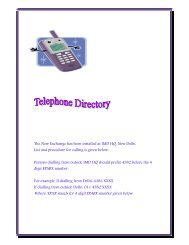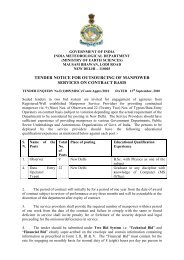Doppler Weather Radar - METNET - India Meteorological Department
Doppler Weather Radar - METNET - India Meteorological Department
Doppler Weather Radar - METNET - India Meteorological Department
You also want an ePaper? Increase the reach of your titles
YUMPU automatically turns print PDFs into web optimized ePapers that Google loves.
Station and print-out (except Daily Status Report) to be taken<br />
and put it in E-mail printout Register<br />
2.2. Lists of the documents<br />
2.2.1. <strong>Radar</strong> status register<br />
All entries in this register are to be updated hourly. Real time display of DBZ, V, W, Antenna<br />
Sweep,AZ, and EL to be monitored for any abnormalities. Appropriate entries in the respective<br />
columns of the Logbook to be made. Clouds and wind observed in the DWR products also are to<br />
be reported hourly in this register. If ground clutter is not observed, suitable entries in column<br />
no.9 of table 2.2 to be made. The latest products available in the ftp server should also check.<br />
The time of the products observed in the ftp server and the time in IST at which these latest<br />
products are checked should mentioned in the 8 th column.<br />
Table 2.2. <strong>Radar</strong> status register<br />
Date /<br />
Time<br />
(UTC)<br />
DBZ<br />
V<br />
W<br />
Clouds<br />
Wind<br />
Ant.<br />
Sweep<br />
and EL<br />
updated images time in<br />
website/Latest time<br />
of generated products<br />
in QLW in UTC<br />
Ground<br />
Clutter<br />
Checked<br />
VPN<br />
Connectivity<br />
Contacted<br />
DGM (Tel.)<br />
If ftp is not<br />
Connected<br />
Products<br />
Sent thro.<br />
CLI mode<br />
(if VPN<br />
Failed )<br />
Remarks<br />
Sign<br />
of<br />
D.O<br />
Sign.<br />
of<br />
I/C<br />
1<br />
2<br />
3<br />
4<br />
5<br />
6<br />
7<br />
8<br />
9<br />
10<br />
11<br />
12<br />
13<br />
14<br />
15<br />
If ftp server is not connecting, Duty Officer, DGM (telecom) to be contacted over phone (phone<br />
NO.24693186) for intimating about ftp server not connecting / pinging. Check the VPN<br />
Connection through trace route command for concerned server I.P Address, (172.xxx.xxx.xxx).<br />
If data is being transmitted in 3 hops, i.e., modem I.P, Router I.P, and MTNL I.P., it can be<br />
concluded that connectivity exists from DWR PALAM side for VPN (kindly REFER 1.6.3<br />
of CHAPTER 1). The result is to be entered in column no.10. Also, enquire whether there is any<br />
problem associated with ftp server or the VPN Connectivity i.e. from DGM (TELECOM) side of<br />
VPN circuit. Entry may be made in column no.11 and all seven products are to be copied into a<br />
pen drive and pasted in C: drive of INTERNET PC (in workstation room) from<br />
/home/operator/latest images of INTERNET SERVER (WEB-SERVER). These seven pictures<br />
are to be sent to IMD website (125.21.185.11) through internet connection using CLI mode, as<br />
given in 3.1 of CHAPTER 3 and entry should be made in column no.12.<br />
27