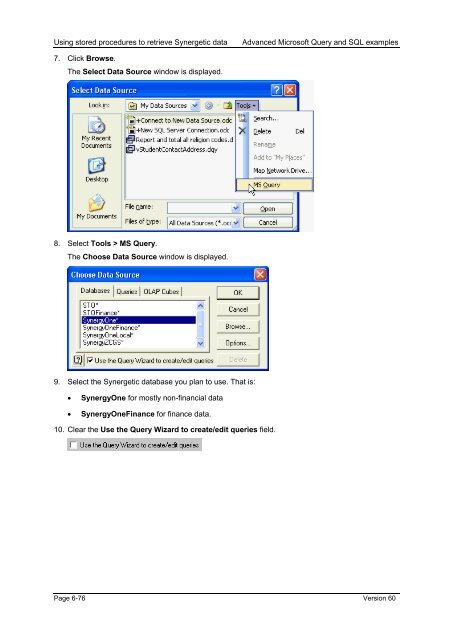Extracting data from the Synergetic database
Extracting data from the Synergetic database
Extracting data from the Synergetic database
You also want an ePaper? Increase the reach of your titles
YUMPU automatically turns print PDFs into web optimized ePapers that Google loves.
Using stored procedures to retrieve <strong>Synergetic</strong> <strong>data</strong><br />
Advanced Microsoft Query and SQL examples<br />
7. Click Browse.<br />
The Select Data Source window is displayed.<br />
8. Select Tools > MS Query.<br />
The Choose Data Source window is displayed.<br />
9. Select <strong>the</strong> <strong>Synergetic</strong> <strong>data</strong>base you plan to use. That is:<br />
• SynergyOne for mostly non-financial <strong>data</strong><br />
• SynergyOneFinance for finance <strong>data</strong>.<br />
10. Clear <strong>the</strong> Use <strong>the</strong> Query Wizard to create/edit queries field.<br />
Page 6-76 Version 60