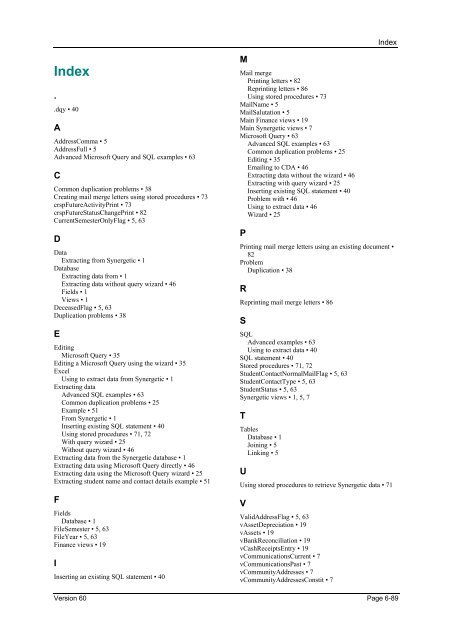Extracting data from the Synergetic database
Extracting data from the Synergetic database
Extracting data from the Synergetic database
Create successful ePaper yourself
Turn your PDF publications into a flip-book with our unique Google optimized e-Paper software.
Index<br />
Index<br />
.<br />
.dqy • 40<br />
A<br />
AddressComma • 5<br />
AddressFull • 5<br />
Advanced Microsoft Query and SQL examples • 63<br />
C<br />
Common duplication problems • 38<br />
Creating mail merge letters using stored procedures • 73<br />
crspFutureActivityPrint • 73<br />
crspFutureStatusChangePrint • 82<br />
CurrentSemesterOnlyFlag • 5, 63<br />
D<br />
Data<br />
<strong>Extracting</strong> <strong>from</strong> <strong>Synergetic</strong> • 1<br />
Database<br />
<strong>Extracting</strong> <strong>data</strong> <strong>from</strong> • 1<br />
<strong>Extracting</strong> <strong>data</strong> without query wizard • 46<br />
Fields • 1<br />
Views • 1<br />
DeceasedFlag • 5, 63<br />
Duplication problems • 38<br />
E<br />
Editing<br />
Microsoft Query • 35<br />
Editing a Microsoft Query using <strong>the</strong> wizard • 35<br />
Excel<br />
Using to extract <strong>data</strong> <strong>from</strong> <strong>Synergetic</strong> • 1<br />
<strong>Extracting</strong> <strong>data</strong><br />
Advanced SQL examples • 63<br />
Common duplication problems • 25<br />
Example • 51<br />
From <strong>Synergetic</strong> • 1<br />
Inserting existing SQL statement • 40<br />
Using stored procedures • 71, 72<br />
With query wizard • 25<br />
Without query wizard • 46<br />
<strong>Extracting</strong> <strong>data</strong> <strong>from</strong> <strong>the</strong> <strong>Synergetic</strong> <strong>data</strong>base • 1<br />
<strong>Extracting</strong> <strong>data</strong> using Microsoft Query directly • 46<br />
<strong>Extracting</strong> <strong>data</strong> using <strong>the</strong> Microsoft Query wizard • 25<br />
<strong>Extracting</strong> student name and contact details example • 51<br />
F<br />
Fields<br />
Database • 1<br />
FileSemester • 5, 63<br />
FileYear • 5, 63<br />
Finance views • 19<br />
I<br />
Inserting an existing SQL statement • 40<br />
M<br />
Mail merge<br />
Printing letters • 82<br />
Reprinting letters • 86<br />
Using stored procedures • 73<br />
MailName • 5<br />
MailSalutation • 5<br />
Main Finance views • 19<br />
Main <strong>Synergetic</strong> views • 7<br />
Microsoft Query • 63<br />
Advanced SQL examples • 63<br />
Common duplication problems • 25<br />
Editing • 35<br />
Emailing to CDA • 46<br />
<strong>Extracting</strong> <strong>data</strong> without <strong>the</strong> wizard • 46<br />
<strong>Extracting</strong> with query wizard • 25<br />
Inserting existing SQL statement • 40<br />
Problem with • 46<br />
Using to extract <strong>data</strong> • 46<br />
Wizard • 25<br />
P<br />
Printing mail merge letters using an existing document •<br />
82<br />
Problem<br />
Duplication • 38<br />
R<br />
Reprinting mail merge letters • 86<br />
S<br />
SQL<br />
Advanced examples • 63<br />
Using to extract <strong>data</strong> • 40<br />
SQL statement • 40<br />
Stored procedures • 71, 72<br />
StudentContactNormalMailFlag • 5, 63<br />
StudentContactType • 5, 63<br />
StudentStatus • 5, 63<br />
<strong>Synergetic</strong> views • 1, 5, 7<br />
T<br />
Tables<br />
Database • 1<br />
Joining • 5<br />
Linking • 5<br />
U<br />
Using stored procedures to retrieve <strong>Synergetic</strong> <strong>data</strong> • 71<br />
V<br />
ValidAddressFlag • 5, 63<br />
vAssetDepreciation • 19<br />
vAssets • 19<br />
vBankReconciliation • 19<br />
vCashReceiptsEntry • 19<br />
vCommunicationsCurrent • 7<br />
vCommunicationsPast • 7<br />
vCommunityAddresses • 7<br />
vCommunityAddressesConstit • 7<br />
Version 60 Page 6-89