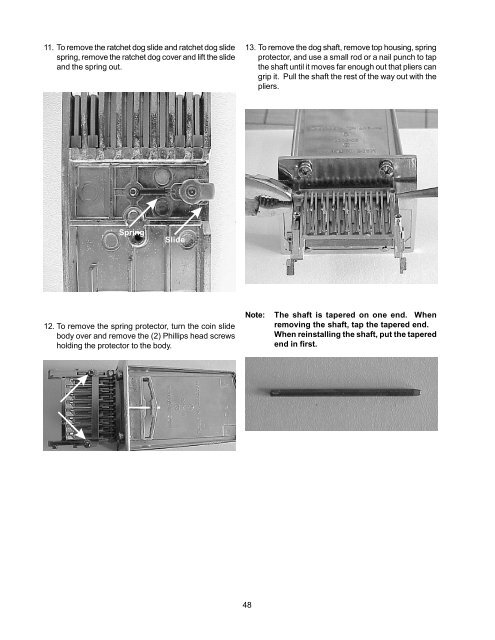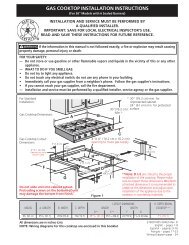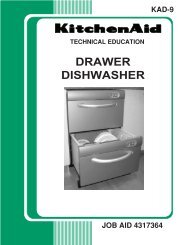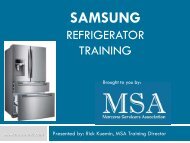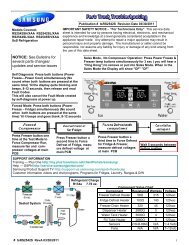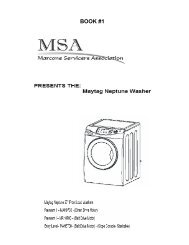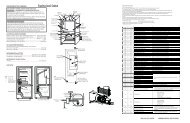C:\Documents and Settings\Allen - MSAWorld.com
C:\Documents and Settings\Allen - MSAWorld.com
C:\Documents and Settings\Allen - MSAWorld.com
You also want an ePaper? Increase the reach of your titles
YUMPU automatically turns print PDFs into web optimized ePapers that Google loves.
11. To remove the ratchet dog slide <strong>and</strong> ratchet dog slide<br />
spring, remove the ratchet dog cover <strong>and</strong> lift the slide<br />
<strong>and</strong> the spring out.<br />
13. To remove the dog shaft, remove top housing, spring<br />
protector, <strong>and</strong> use a small rod or a nail punch to tap<br />
the shaft until it moves far enough out that pliers can<br />
grip it. Pull the shaft the rest of the way out with the<br />
pliers.<br />
Spring<br />
Slide<br />
12. To remove the spring protector, turn the coin slide<br />
body over <strong>and</strong> remove the (2) Phillips head screws<br />
holding the protector to the body.<br />
Note: The shaft is tapered on one end. When<br />
removing the shaft, tap the tapered end.<br />
When reinstalling the shaft, put the tapered<br />
end in first.<br />
48