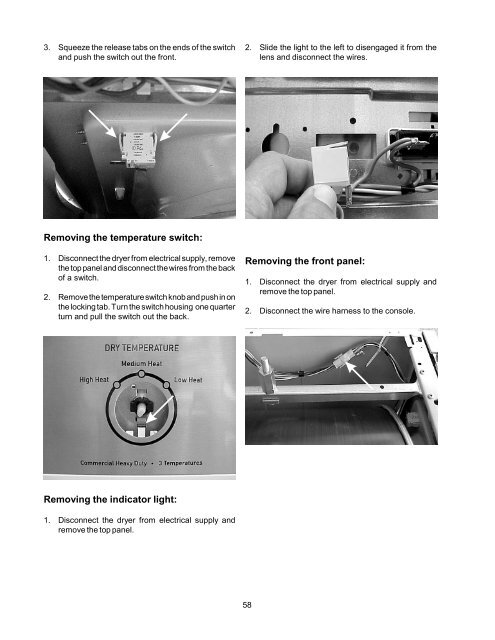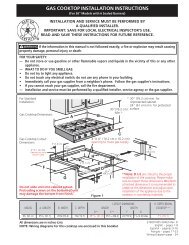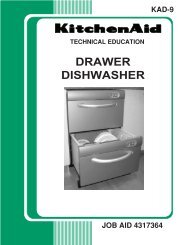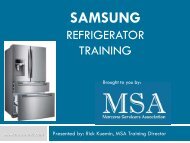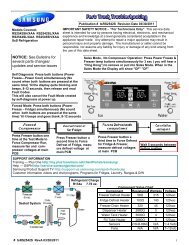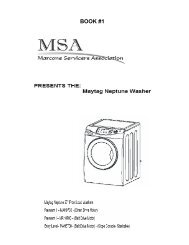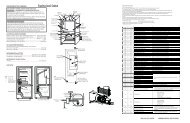C:\Documents and Settings\Allen - MSAWorld.com
C:\Documents and Settings\Allen - MSAWorld.com
C:\Documents and Settings\Allen - MSAWorld.com
You also want an ePaper? Increase the reach of your titles
YUMPU automatically turns print PDFs into web optimized ePapers that Google loves.
3. Squeeze the release tabs on the ends of the switch<br />
<strong>and</strong> push the switch out the front.<br />
2. Slide the light to the left to disengaged it from the<br />
lens <strong>and</strong> disconnect the wires.<br />
Removing the temperature switch:<br />
1. Disconnect the dryer from electrical supply, remove<br />
the top panel <strong>and</strong> disconnect thewires from the back<br />
of a switch.<br />
2. Removethe temperatureswitch knob<strong>and</strong> pushin on<br />
the locking tab. Turn the switch housing one quarter<br />
turn <strong>and</strong> pull the switch out the back.<br />
Removing the front panel:<br />
1. Disconnect the dryer from electrical supply <strong>and</strong><br />
remove the top panel.<br />
2. Disconnect the wire harness to the console.<br />
Removing the indicator light:<br />
1. Disconnect the dryer from electrical supply <strong>and</strong><br />
remove the top panel.<br />
58