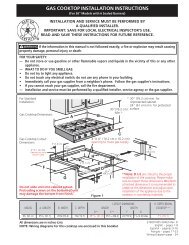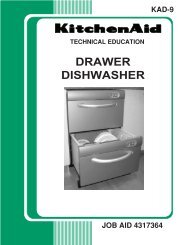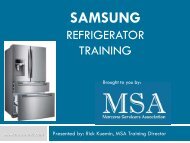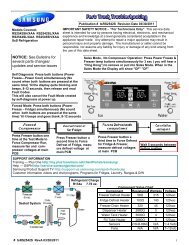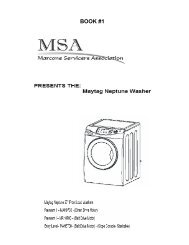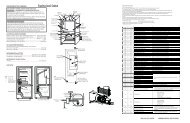C:\Documents and Settings\Allen - MSAWorld.com
C:\Documents and Settings\Allen - MSAWorld.com
C:\Documents and Settings\Allen - MSAWorld.com
Create successful ePaper yourself
Turn your PDF publications into a flip-book with our unique Google optimized e-Paper software.
3. Released a plastic rivet holding the wire harness to<br />
the mounting bracket.<br />
6. Disconnect the (4) wires connected to switches A<br />
<strong>and</strong> B <strong>and</strong> the timer wire going to the blue wire of<br />
the harness.<br />
4. Raise up <strong>and</strong> out on the accumulator to disengage<br />
the bracket from the screws <strong>and</strong> lift the accumulator<br />
up <strong>and</strong> out of the coin box.<br />
5. Using a 5/16” nut driver, remove the screw holding a<br />
ground wire to the accumulator mounting bracket.<br />
Removing the accumulator mounting<br />
bracket:<br />
1. Disconnect power, lift the accumulator out of the coin<br />
box <strong>and</strong> remove the ground wire.<br />
2. Using a <strong>com</strong>mon screwdriver, remove the (2) screws<br />
holding the accumulator to the bracket.<br />
Removing switches A <strong>and</strong> B:<br />
1. Disconnect power <strong>and</strong> remove the accumulator from<br />
the coin box.<br />
51